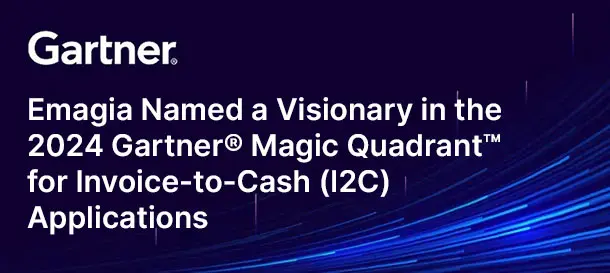Invoice is an important factor in financing in many industries. Invoices serve as a record of transactions between businesses and clients. An invoice is a document that provides information of products and services provided to a client. Invoicing is important for managing cash flow.
Traditionally, invoicing has printing and mailing physical invoices, but those are very costly. E-invoicing and automation platforms make it much easier and offer cost-effective ways to manage invoicing. In this article, we will look at the purpose of invoicing and the benefits of e-invoicing and automation.
What is an Invoice?
An invoice is a detailed business document that lists the goods and services purchased by the client, the amount owed, and the desired mode of payment. An invoice details the terms of the payment, the deadline for making payments, and the means of payment that are accepted. With invoice financing, corporations can swiftly access cash by borrowing against their accounts receivable.
What is an Invoice Used For?
Invoices record all the transactions that a business makes with its customers. There are different uses of invoices, a few of which include:
- Asking clients for timely payments
- Monitoring sales
- Keeping track of inventories for companies
- Utilizing existing sales data to predict future sales
- Keeping track of business income for tax purposes
What is the Difference Between Invoices, Bills, and Receipts?
An invoice is a vital record of sale that is required to have. It includes all pertinent information about the transaction, including the items sold, the purchase price, and the payment terms. Invoices also offer a thorough analysis of the purchase, which is helpful for recording the transaction, submitting expenses, and calculating taxes.
Similar to an invoice, a bill contains a lot of the same information, and sometimes people use these phrases synonymously. The context is what really distinguishes an invoice from a bill. A bill typically contains an expectation of quick payment, while an invoice indicates a grace period. Additionally, while buyers might call the document a bill, suppliers refer to it as an invoice.
A receipt serves as evidence of payment, while the last two are considered records of sale. Understanding the difference between an invoice and a receipt is essential when claiming business expenditures. A receipt serves as evidence of payment. Once an invoice or a bill has been paid. Corporations may manage their financial situation successfully by knowing the difference between these various documents.
What Functions Do Invoices Support?
There are a number of functions that invoices support. Here are a few of the most common ones:
1. The Acknowledgement of Sales
The invoice specifies details of the order, the number of items sold, the buyer and seller info, and the statement of the purchase order.
2. Requesting Prompt Payment
We always inform the client about the amount they owe and the payment deadline. E-invoices include a payment link with the document itself, making it easily accessible for clients.
3. Making Documents for Compliance Needs
Businesses present invoices as official documentation to comply with tax regulatory requirements. They contain information on fees, taxes, etc. The statement can also include information about the quality standards of the product.
4. Monitor the Status of Inventory
Businesses can use invoices to monitor their inventory and prepare for upcoming sales and purchases. They assist the financial department to plan ahead and allocate the funds appropriately.
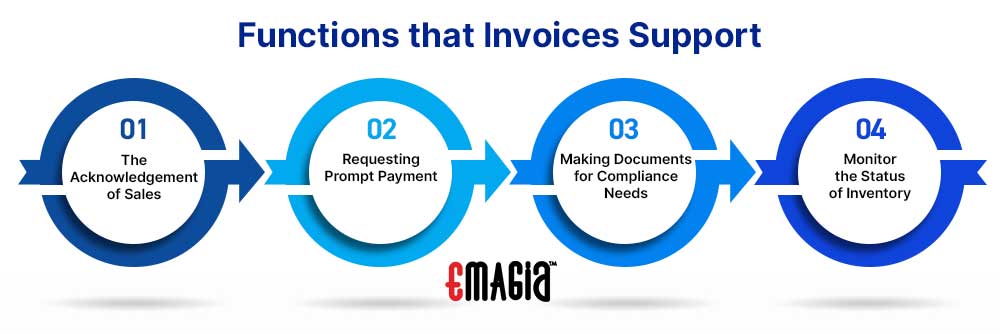
Types of Invoices
There are many types of invoices used by corporations. Below are listed some examples of these invoices:
1. Pro-Forma Invoice
A pro-forma invoice is the type of invoice you send before any products are delivered. It gives clients the opportunity and time to plan for their future payment deadline.
2. Interim Invoice
Interim invoices are the type of invoices used by corporations that are currently working on bigger-scale projects. If these projects take longer than expected, there could be cash flow problems.
3. Recurring Invoice
Businesses use recurring invoices when work continues steadily over a lengthy period of time.
1. Credit Invoice
Contrary to other types of invoices on this list, credit invoices are used to provide money to someone rather than to seek it. These will reflect a negative balance that is to be refunded to the client or for the client to apply to existing or future invoices, and they are often only utilized when fixing any errors in invoicing.
2. Debit Invoice
Debit invoices, unlike credit invoices, are issued by the customer when they have been underbilled. Businesses use debit invoices in such situations.
3. Timesheet Invoice
Businesses use timesheet invoices to record the labor costs associated with specific clients in order to facilitate the billing process for those clients.
4. Past-due Invoice
Businesses use past-due invoices if customers do not pay their balance on time. A customer can send an invoice that is past due for late payments based on the type of policy.
Invoice Elements: What Does an Invoice Look Like?
Below is an example of what an invoice should look like:
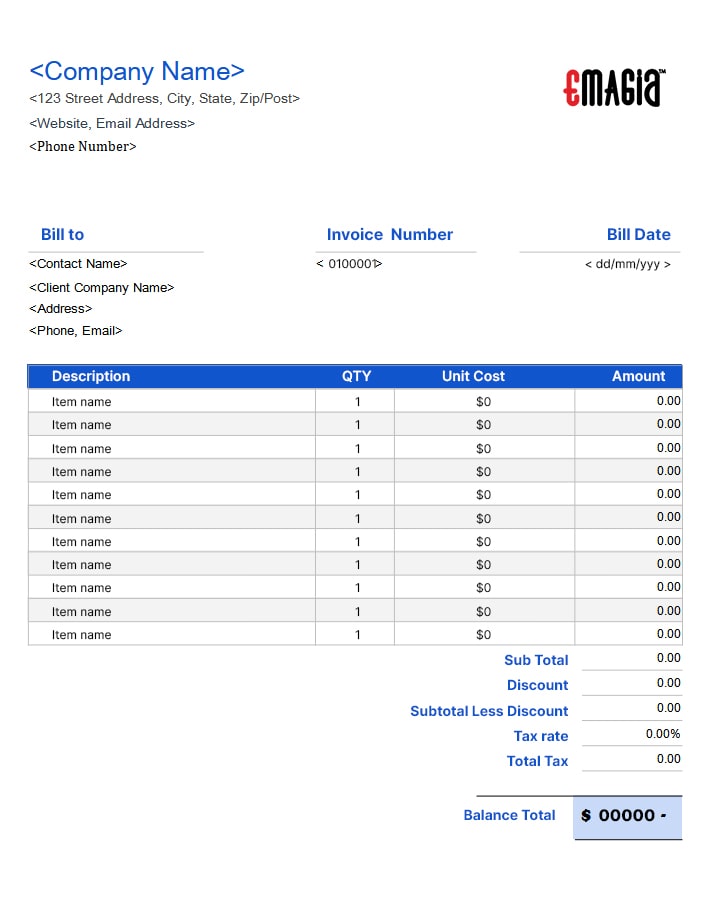
What Is an Invoice ID?
An invoice ID is a number for each invoice in a corporation. This number lets corporations identify transactions pertaining to their corresponding clients. These IDs usually consist of letters and numbers. While invoices do not need to be ordered chronologically, it is important to incorporate an ID system to ensure that each invoice number is unique and does not repeat.
How to Assign Invoice Numbers
There are 4 ways to assign invoice numbers:
- Sequential: Sequential is a simple method where you order the invoices by increasing number order.
- Chronological: The chronological method is another straightforward way where you sort the invoices by their date.
- Customer ID: The customer ID number consists of the customer ID followed by a unique number. It is then sorted chronologically.
- Project ID: The project ID consists of the ID and a sequential number. This number is utilized to separate the different invoices used for a certain project.
Modern Invoicing Software
With modern invoicing software, you can easily customize invoices and automate workflows. Payments will also become more secure and can collect payments more consistently. By using modern invoicing software, costs are reduced by a lot, time is saved, cash flow is improved because of efficient payment of invoices, fraud is avoided, and customer satisfaction is improved. Invoicing software is used in a variety of businesses, some of which include clinics, the entertainment industry, law firms, catering, tourism, non-profits, and many more.
Best Invoicing Practices
The 3 best invoicing practices:
1. Providing clients with a variety of invoice delivery alternatives
There are multiple ways customers can send their invoices. There is email, “accounts payable portal integration,” and even mail. A customer does not have to stick with sending it only by mail or sending it every first of the month. It is more flexible than that.
2. Organize invoices and supporting documentation in one batch
Customers can now send invoices and documentation together rather than separately. Accessing them together avoids a mess and late payments.
3. Submit invoices via a cloud-based gateway
E-invoicing is a very accessible way for customers to receive as well as pay off invoices electronically. The corporation and customer can have access to the same information at the same time. Using a cloud-based technology also makes it easy to track any late payments.
How AR Automation Changes the Invoicing Process
Sending invoices through mail requires time and money. It can reach up to a thousand dollars a month plus labor costs. Even if delivery is not automated, sending invoices as PDFs may not be sufficient enough to address all issues with invoicing. Using an accounts receivable (AR) automation platform like Emagia, you can eliminate manual invoicing and automate this process. This saves time, reduces errors, and prevents lost files. In turn, it facilitates efficient payments and reduces days sales outstanding (DSO). AR automation also increases customer relations because of a user-friendly billing process.
What Do You Do When a Customer Does Not Pay an Invoice?
Customers can have issues with payment terms. In this case, it is best to have a collections team member contact the client to discuss the various options, one of which is extending the payment due date. Businesses may consider legal action or AR factoring. Invoice factoring results in a more user-friendly billing process and enhances client connections.
Conclusion
Invoices play an important role in financing for companies. It can be very time-consuming and expensive, however, e-invoicing and automation platforms can simplify the process and reduce errors. This will help companies to gain their payments faster and improve their cash flow. If an issue occurs regarding an invoice, it is crucial to address it by contacting the client and figuring out the best way to solve the situation.
This can be through negotiation, legal action, collections efforts, and even invoice factoring. Invoicing allows companies to improve their financial stability and their relationship with customers.
FAQs
In banking, what is an invoice?
It is a document that records the transactions between a buyer and seller.
Does invoice mean payment?
Invoices are utilized to make sure your corporation is paid.
Is an invoice something that you owe?
It is a document that you send to someone who owes you a payment.
Are invoices assets or liabilities?
Invoices are liabilities.
Should an invoice be paid for?
Yes, a client should pay a business within a month of receiving the invoice.