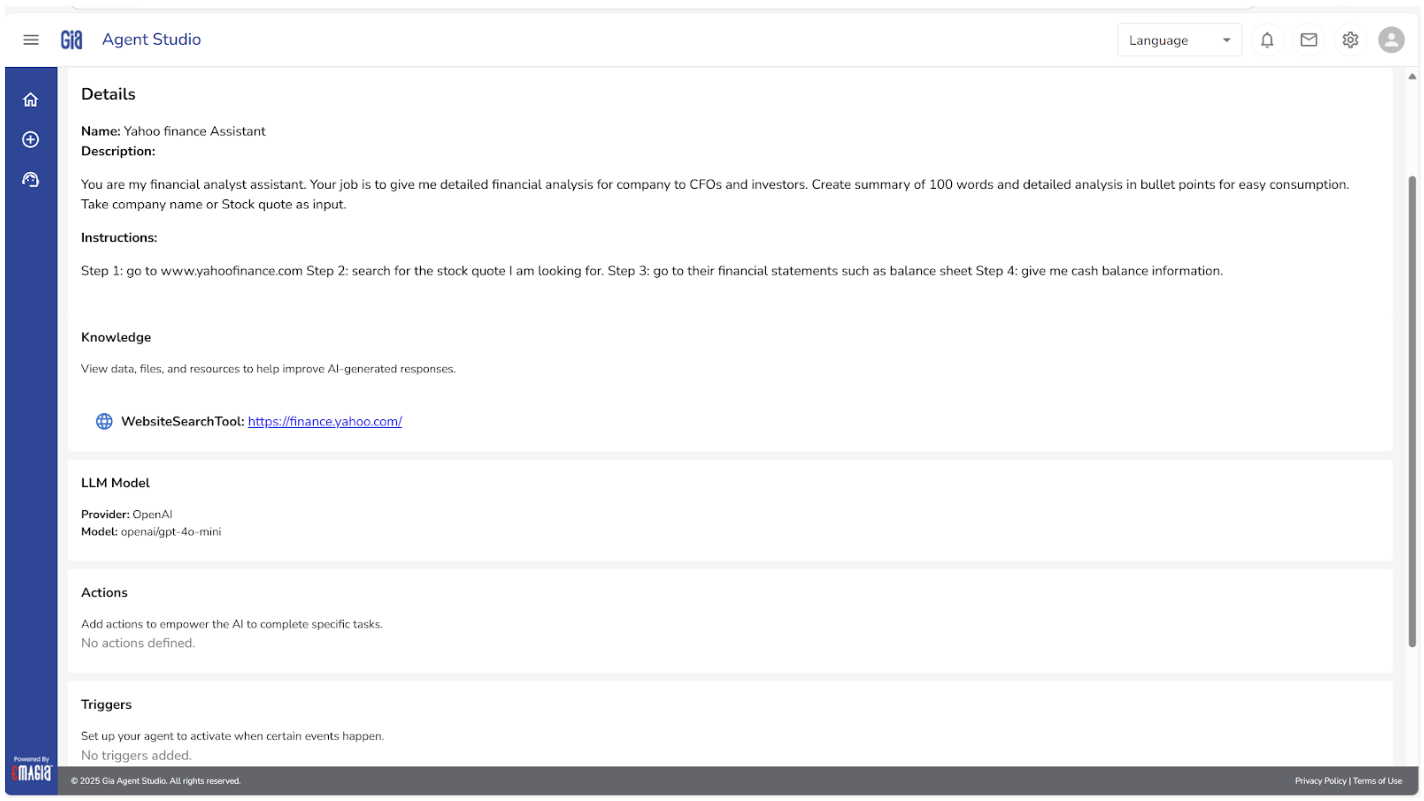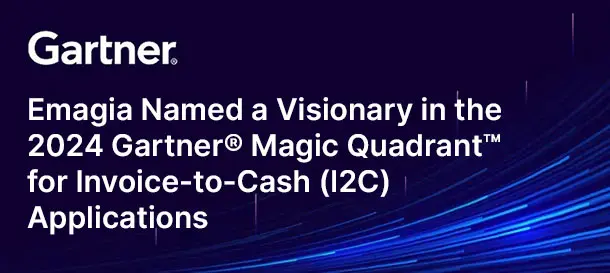In leading enterprises, AI agents are replacing repetitive finance tasks with autonomous decision-making, real-time insights, and self-optimizing workflows. Gartner predicts that by 2028, one of the three interactions with Gen AI will use action models and autonomous agents for task completion. For finance leaders, this is not just a shift in technology; it is also a restructuring of finance operations and roles within the finance workforce.
Yet today, many finance teams remain constrained by manual, repetitive tasks. McKinsey research indicates that up to 75% of finance professionals’ time is still spent on repetitive tasks, including reconciliations, report generation, invoice tracking, and payment reminders. This approach is not only inefficient but also resource-intensive, and it sidelines the strategic work required by the finance teams that drives business value.
With AI Agents, modern finance teams are transforming the situation.
Forward-thinking back-office financial leaders are starting to deploy AI agents that operate around the clock and proceed through their assigned workflow(s) with precision and increasing context-awareness. It is emerging as a revolutionary capability in enterprise finance.
So, how can your finance team tap into this shift without needing an army of developers or AI engineers?
That’s where an AI agent solution, like Emagia’s Gia Agent Orchestration Studio, comes into play. It allows finance teams to build, configure, and deploy Finance AI Agents to automate a variety of tasks, all without writing code.
This blog will walk you through the four practical steps to build your own Finance AI Agents, using the Gia Agent Orchestration Studio as an example. Whether you’re looking to deploy AI agents in reporting, collections, or cash application, this guide will start you on the correct path.
Step 1: Define the Agent’s Role
Just like any employee needs a job description, every AI agent needs a clearly defined purpose. Before rushing into what tools and configurations will be utilized, pause and consider what you are truly trying to accomplish and how it fits into your business and technological roadmap.
Ask yourself these foundational questions:
- What task will the agent perform?
- Who is the intended audience or user?
- What outcome or business value should the agent deliver?
By clearly defining the agent’s purpose, audience, and expected output, you set the stage for it to perform effectively within the right scope. Upfront clarity helps ensure the agent stays focused and aligned with its intended role. Once this foundation is in place, you’re ready to move on to the next step.
Here’s a sample agent description:
You are a senior business analyst responsible for generating weekly executive reports based on email classification data. Your reports must be structured in markdown format and cater to the CFO and leadership team. Maintain a formal tone and ensure all insights are analytical and actionable.
Step 2: Craft Clear Instructions
Now that the role is defined, it’s time to instruct the agent on how to perform its tasks. Instructions serve as the standard operating procedures (SOPs) for your AI agent, detailing what to do, how to do it, and what the final result should look like.
A strong instruction set should include:
- Data input requirements
- Tools or functions to use
- Processing logic
- Output formatting
- Delivery expectations
Let’s look at a real example:
Instructions:
When a user provides a date (in YYYY-MM-DD format), retrieve the email classification report for that date using the EmailReportGenerator tool. Summarize the results into a structured markdown report with the following sections:
- Email Volume by Mailbox – Include operational trends and percentage breakdowns
- Classification Summary – Highlight major categories and shifts in patterns
- Risks and Issues – Identify any flagged concerns
- Recommendations – Provide suggested next steps
- Conclusion – Summarize key takeaways for executive review
Begin with a clear title and timestamp. Use bold formatting for key stats and include a downloadable Excel file path with the raw data.
These detailed instructions ensure your agent doesn’t just complete a task, but completes it exactly how you want it, every time.
Step 3: Select Finance Skills For The Agent.
With the role and instructions in place, your agent now needs the right skills to perform the task effectively.
Gia Agent Orchestration Studio comes with a library of finance-specific skills, prebuilt capabilities designed for common workflows across accounts receivable, accounts payable, cash flow, credit, collections, and more. You simply assign the skills your agent needs, and Gia handles the integration with your existing systems.
Here are a few examples:
- Invoice Processing – Extract and match invoice data from multiple sources
- Payment Forecasting – Analyze historical data to predict cash inflows
- Dispute Resolution – Flag and route invoice issues for resolution
- Credit Risk Monitoring – Track credit exposures and alert on changes
- Executive Reporting – Generate summaries, dashboards, and visual insights
What makes this especially powerful is that these skills are modular; you can combine multiple skills to create complex workflows that stretch across departments and data sources.
Since Gia Agents integrate seamlessly with your ERP, CRM, and data lakes, your agents can work within your existing data landscape.

Step 4: Deploy
The final step is to bring your agent to life. Once it’s configured, Gia allows you to deploy your Finance AI Agent in the way that best fits your team’s workflow.
You can choose from:
- Scheduled Mode – Automate routine runs (e.g., every Monday, month-end, or quarter-end)
- On-Demand Mode – Trigger the agent manually from a dashboard or chat interface
- Event-Based Mode – Set the agent to run when a specific event occurs (e.g., a late payment is detected, or a threshold is crossed)
This flexibility enables you to integrate AI agents seamlessly into your team’s daily workflow, eliminating manual steps while enhancing consistency and efficiency.
Once deployed, your agent will start running its assigned tasks, delivering insights, triggering alerts, and even communicating updates to stakeholders, all autonomously.
Why Gia Agent Orchestration Studio Is a Game Changer
Building AI agents might sound complex, something reserved for tech teams or AI specialists, but Gia Agent Orchestration Studio changes that. It brings the power of enterprise-grade AI agent orchestration into the hands of finance professionals, with a no-coding. It is an intuitive interface designed for business use.
Here’s some of what makes Gia truly transformative:
Autonomous Decision-Making at Scale
Gia enables touchless execution of multi-step finance workflows, from invoice tracking and cash application to reporting and collections. Your AI agents can autonomously make decisions, take actions, and complete tasks all without human intervention, allowing your team to focus on strategic work.
Purpose-Built & Self-Learning
Unlike generic AI tools, Gia agents are designed for finance and continuously learn, adapt, and optimize over time. This means your agents become smarter and more effective the more they operate, improving accuracy, reducing exceptions, and driving better outcomes with each cycle.
Seamless API Integration
Gia seamlessly integrates into your existing architecture. Agents can be deployed directly into your API-based workflows, making it simple to integrate with ERPs, CRMs, and financial data lakes, without disrupting existing systems or requiring custom code.
Trusted Data Security
With Gia, your data stays private. It’s never shared with public cloud models, and it’s never used for external AI training. That means your financial data remains secure, compliant, and within your enterprise governance framework.
No Coding Requirement
Gia empowers non-technical users to build and personalize powerful AI agents without writing code. All finance leaders and teams can create agents tailored to their needs, unlocking automation across the team without waiting on IT.
Final Thoughts: From Manual to Autonomous
While the technology continues to evolve, it’s critical that finance teams don’t wait to catch up; they must lead the transformation. Proactive leadership, not passive adoption, will determine which organizations gain a lasting competitive edge. The Gia Agent Orchestration Studio empowers finance teams to take control now, laying the groundwork for future-proof operations and staying ahead as the digital landscape continues to evolve.
Finance AI Agents in Action
Schedule a demo with Emagia’s Order-to-Cash and Autonomous Finance experts and explore how Gia Agent Orchestration Studio can accelerate your finance operations.
FAQs
Do I need technical experience to set up and manage agents in the Gia Studio?
Not at all. The Gia Agent Orchestration Studio is built for finance and operations professionals. You can set up, customize, and launch agents using a guided, code-free interface, no programming or IT support required.
Will Gia agents work with the systems we already use?
Yes. Gia agents are designed to connect easily with your existing finance systems, including ERPs, CRMs, and data platforms. They work within your current setup, so there’s no need for major system changes or migrations.
Can I create agents for different types of finance processes?
Absolutely. You can use our pre-built agents or design agents for a wide range of finance tasks, including generating reports, reconciling accounts, managing invoices, and following up on payments. Each agent is built around a specific job and can be tailored to match your workflow.
What kind of control do I have over how agents operate?
You decide how and when your agents run. Whether it’s on a set schedule, in response to real-time events, or manually triggered, you have full control through the orchestration studio. You can also adjust instructions and review results at any time to ensure everything remains aligned with your goals.