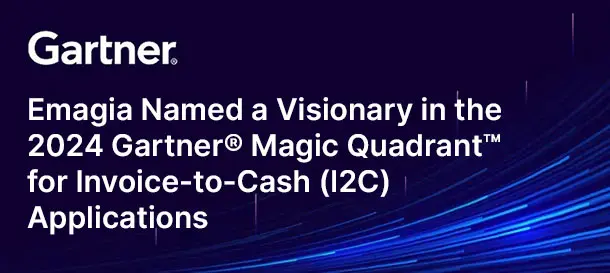Are you tired of chasing overdue payments? Do manual errors and inefficient processes keep your team bogged down? You’re not alone. In today’s competitive landscape, managing accounts receivable can feel like a constant uphill battle. For many companies, the traditional, manual approach to AR is a significant bottleneck, directly impacting cash flow and hindering growth.
Imagine a world where invoices are sent automatically, payments are instantly reconciled, and your team spends their time on strategic analysis instead of tedious data entry. This isn’t a dream—it’s the reality of modern accounts receivable automation. But before you can achieve this, you need to convince your leadership. You need a solid, data-backed business case.
This comprehensive guide will walk you through the entire process of building an ironclad business case for accounts receivable automation, complete with a free template to get you started. We’ll cover everything from identifying your current pain points to calculating the potential ROI, ensuring your proposal is impossible to ignore.
The Problem with Manual Accounts Receivable: An Expensive Reality Check
Before we can discuss a solution, we must fully understand the problem. The traditional accounts receivable process is often a fragmented, manual mess. It relies heavily on spreadsheets, email reminders, and time-consuming phone calls. This legacy approach is not only inefficient but also surprisingly costly.
- Human Error is Inevitable: Manual data entry is a breeding ground for mistakes. A single typo in an invoice amount or a misapplied payment can lead to billing disputes, delayed payments, and hours of work to correct the error. This directly impacts your accounts receivable program and overall financial accuracy.
- Slow Cash Flow: The longer it takes to create and send an invoice, the longer it takes to get paid. Likewise, a disorganized collections process means you’re constantly playing catch-up. This inefficiency directly increases your Days Sales Outstanding (DSO) and puts a strain on your company’s working capital.
- Time and Resource Drain: Your AR team’s valuable time is spent on repetitive, low-value tasks like printing invoices, stuffing envelopes, and chasing payments. These are essential duties, but they prevent your team from focusing on strategic activities like forecasting, analyzing credit risk, and resolving complex disputes.
- Lack of Visibility: Without a centralized system, it’s difficult to get a real-time view of your financial health. You may not know which invoices are overdue, which customers are consistently late, or where the biggest bottlenecks in your ar accounting process are. This lack of insight makes it nearly impossible to make informed business decisions.
The manual approach is no longer sustainable. It’s an outdated system that costs time, money, and valuable human resources. The solution lies in a smarter, more streamlined approach: accounts receivable automation.
What Is Accounts Receivable Automation and How Does It Work?
At its core, accounts receivable automation is the use of technology to streamline and optimize the entire credit-to-cash lifecycle. It is the digital transformation of your AR process, moving away from manual, paper-based operations toward a seamless, integrated, and intelligent system.
Think of it as a smart assistant for your finance department, one that handles the routine, repetitive tasks so your team can focus on what truly matters. An automated accounts receivable system uses software to manage everything from generating and sending invoices to tracking outstanding payments, managing collections, and reconciling incoming cash.
The goal of ar automation is simple: to reduce the time it takes to get paid, improve cash flow, and ultimately enhance the financial stability of your business. This is achieved by automating key functions, including:
- Automated Invoicing and Billing
- Intelligent Payment Reminders and Collections Management
- Seamless Cash Application and Reconciliation
- Advanced Reporting and Analytics
By leveraging an accounts receivable automation solution, companies can achieve a new level of accuracy, visibility, and control over their revenue stream.
The Business Case Blueprint: Your Step-by-Step Guide
Building a compelling business case is about more than just listing benefits. It’s about presenting a clear, logical, and financially sound argument for change. Here’s a step-by-step guide to help you build a winning case.
Step 1: Define Your Business Objectives and Core Challenges
Before you can propose a solution, you must articulate the problem. Sit down with your finance and collections teams and identify the key pain points and strategic goals that a new solution could address.
- What are the biggest challenges with your current accounts receivable collection process ?
- Is your Days Sales Outstanding (DSO) too high? What is the target you want to achieve with ar collect?
- Are you losing customers due to billing disputes or a poor payment experience?
- How much time are your team members spending on manual data entry and follow-ups?
- What is the rate of bad debt or uncollectible accounts?
This initial assessment will become your baseline. You’ll need this data to demonstrate the improvements later.
Step 2: Identify the Key Benefits and Quantify the Return on Investment (ROI)
This is the most critical part of your business case. Your leadership team will want to see numbers. You need to show them how an accounts receivable automation software will translate into tangible financial gains.
- Accelerate Cash Flow: Calculate the potential reduction in DSO. For example, if you can reduce your DSO from 45 days to 30 days, what does that mean for your company’s cash on hand? This is the most powerful argument for receivables automation.
- Reduce Costs: Estimate the cost savings from reducing manual labor, cutting down on printing and postage, and lowering the cost of collections. Include the potential reduction in bad debt due to more effective and proactive collections.
- Increase Team Productivity: Quantify the hours your team will save each week by eliminating manual tasks. If each team member saves 10 hours a week, what could they be doing instead? This highlights the strategic value of your team when they’re freed from repetitive tasks.
- Improve Accuracy and Reduce Errors: While harder to put a dollar figure on, the reduction in billing disputes and reconciliation errors has a real financial impact. Fewer errors mean fewer credit memos and a faster, smoother accounts receivable workflow.
Use these calculations to create a clear ROI forecast. This is where your business case goes from a simple request to a compelling financial argument.
Step 3: Find the Right Accounts Receivable Automation Solution and Vendor
Now that you know what you need, it’s time to find the right partner. Not all accounts receivable automation solutions are created equal. You need to look for a platform that has the right features for your specific needs.
- Seamless Integration: The solution must integrate with your existing ERP, accounting software (like NetSuite or SAP), and CRM. This is non-negotiable for a smooth data flow and a unified financial view.
- User-Friendly Interface: The software should be easy for both your team and your customers to use. A clean, intuitive customer payment portal can significantly improve the payment experience.
- Robust Reporting and Analytics: Look for systems that provide real-time dashboards and detailed reports on key metrics like DSO, aging reports, and collection effectiveness.
- Scalability: The solution should be able to grow with your company, handling an increased volume of invoices and transactions as you scale.
Research several vendors and include a comparison table in your business case to show you’ve done your due diligence.
Step 4: Propose a Phased Implementation Plan
A big change can be intimidating. To mitigate risk and gain buy-in, propose a phased implementation. This shows you’ve thought through the logistics and are approaching the transition strategically.
- Start with a pilot program for a specific set of customers or a particular business unit.
- Outline the training plan for your team and the communication strategy for your customers.
- Define the key milestones and success metrics for each phase.
A well-thought-out plan will make the transition seem less daunting and increase the likelihood of a green light from leadership.
The Free Template: Your Blueprint for an Accounts Receivable Automation Case Study
To help you get started, we have created a free, downloadable template that includes all the key sections you need to build a powerful business case. It’s designed to guide you through the process of articulating the problem, quantifying the benefits, and proposing a clear path forward.
Using a pre-built template can save you hours of work and ensure you don’t miss any critical details.
The Benefits of Accounts Receivable Automation: A Deeper Dive
Let’s take a closer look at the key benefits that will form the backbone of your business case. These are the powerful points that will resonate with your CFO and other key stakeholders.
Accelerated Cash Flow and Reduced Days Sales Outstanding (DSO)
This is the most direct and impactful benefit. By automating invoicing, reminders, and payment processing, you create a seamless and efficient payment cycle.
- Automated accounts receivable software ensures invoices are sent immediately, not at the end of the week.
- Proactive collections automation sends polite, timely reminders, reducing the need for manual follow-ups and shortening the time it takes to get paid.
- Offering an automated payment collection system with multiple payment options (credit card, ACH) makes it easy for customers to pay, leading to faster payments.
Significant Cost Savings
The long-term cost savings from automating your AR process are substantial.
- Reduced Labor Costs: Your team will spend less time on manual data entry, allowing you to reallocate resources to higher-value activities.
- Fewer Errors, Less Rework: Automated systems drastically reduce human error, which means less time spent on correcting mistakes and resolving billing disputes.
- Lower Bad Debt: With better visibility and a more proactive collections strategy, you can identify at-risk customers sooner and prevent bad debt from accumulating.
- Elimination of Physical Costs: Say goodbye to the costs of printing, postage, and manual check handling.
Enhanced Customer Experience
A smooth payment process isn’t just good for you; it’s good for your customers.
- Convenient Payment Portal: A modern accounts receivable app with a self-service portal makes it easy for customers to view invoices, download statements, and make payments on their own schedule.
- Clear and Accurate Invoices: Automated ar invoice automation ensures invoices are professional, accurate, and consistently branded.
- Fewer Collections Calls: Proactive, automated email reminders are far less intrusive than collections calls, preserving positive customer relationships.
Improved Visibility and Reporting
An automated accounts receivable processing system provides real-time data and actionable insights that you simply can’t get from a spreadsheet.
- Real-time Dashboards: Get an instant view of your cash flow, overdue invoices, and team performance.
- Predictive Analytics: Some advanced platforms use accounts receivable ai to predict which customers are at risk of late payments, allowing you to intervene proactively.
- Detailed Aging Reports: Automatically generated aging reports help you prioritize your collections efforts and focus on the most critical accounts.
A Powerful Case Study: The Real-World Impact
To illustrate the true power of automation, consider a hypothetical case study.
A mid-sized manufacturing company, facing a DSO of 65 days and a high volume of manual billing errors, decided to implement an automated accounts receivable system.
- The Challenge: The AR team spent over 50% of their time on manual tasks, and bad debt was steadily increasing. Their existing ar accounting software was a basic tool that lacked automation.
- The Solution: They chose an ar automation platform that integrated with their ERP and included an online payment portal. They used the free template to build a business case that secured leadership buy-in.
- The Results: Within six months, they achieved a remarkable reduction in DSO to just 40 days. Manual data entry was reduced by 80%, allowing the team to focus on resolving complex disputes and analyzing customer credit risk. Bad debt decreased by 30%, and customer satisfaction scores related to billing improved significantly.
This kind of story, backed by data, is what will make your business case shine.
Choosing the Right Accounts Receivable Automation Software: Key Features and Considerations
Once you have your business case approved, the next step is to choose the right software. The market is full of options, but a great accounts receivable program should have these core capabilities.
- Invoicing and Accounts Receivable: The ability to automatically generate and send invoices based on predefined triggers.
- Automated Collections: Customizable workflows for sending email reminders and escalating past-due accounts.
- Cash Application Tools: Features for automatically matching incoming payments to open invoices, including an auto cash application software to handle complex remittances.
- A.R. Accounting: A robust reporting and analytics suite that provides real-time insights into your financial health.
- Integration Capabilities: Seamless integration with your accounting and ERP software is a must.
- Customer Payment Portal: A secure, branded portal that offers customers multiple ways to pay, from credit cards to ACH.
When you evaluate a vendor, ask for a demonstration that uses your own data and processes. This is the best way to see if a solution is a good fit.
Transforming Your AR Workflow: An Overview of Emagia’s Automation Solutions
For businesses ready to take the next step, a powerful and intelligent platform is essential. Solutions like Emagia offer a comprehensive suite of tools designed to optimize every stage of the accounts receivable process. With features like automated accounts receivable processing, advanced cash application, and intelligent collections workflows, Emagia empowers your team to work smarter, not harder. The platform provides a unified dashboard for complete visibility, allowing you to monitor key metrics and make data-driven decisions. By leveraging accounts receivable ai and best practices, Emagia helps businesses improve cash flow, reduce manual effort, and enhance the overall customer payment experience.
FAQs: Your Accounts Receivable Automation Questions Answered
What is the difference between AR automation and automating accounts production?
Accounts receivable automation focuses specifically on the credit-to-cash cycle—from invoicing to cash application. It’s about getting paid faster. Automating accounts production, on the other hand, is a broader term that refers to using software to prepare statutory accounts, balance sheets, and other financial statements. While both use automation, they serve different functions within the finance department.
How do I justify the cost of an accounts receivable automation solution?
The key to justifying the cost is to calculate the return on investment (ROI). Your business case should clearly outline how the software will save money by reducing labor costs, lowering bad debt, and accelerating cash flow. By quantifying these benefits, you can show that the solution will pay for itself and deliver significant value over time.
What is the best accounts receivable software for small businesses?
The “best” software depends on your specific needs, but for small businesses, it’s crucial to look for solutions that are easy to implement, integrate with your existing accounting software (like QuickBooks), and offer a simple, transparent pricing model. You also want a solution that is scalable and can grow with your business.
Can automating accounts receivable help with my collections strategies?
Absolutely. A key component of modern ar automation is intelligent collections management. The system can be configured to automatically send personalized reminders to customers based on their payment history and the invoice’s aging status. This proactive approach reduces the need for manual follow-up and allows your team to focus on high-risk accounts or more complex collection issues.
What is an automated cash application network?
An automated cash application network is a system that uses technology to match incoming payments to open invoices with minimal human intervention. It can use advanced algorithms, AI, and remittance data from various sources to quickly and accurately apply cash to the correct accounts, drastically reducing manual reconciliation time.
What is outsourced accounts receivable?
Outsourced accounts receivable is when a company hires a third-party service provider to manage some or all of its AR process. This can include tasks like invoicing, collections, and cash application. While it can offer some benefits, it lacks the direct control and real-time visibility that an in-house accounts receivable automation solution provides. A hybrid approach often works well, where a company uses an automated system to handle most tasks and only outsources specific, high-risk collections.
How does AR automation handle disputes and deductions?
Modern ar automation platforms have built-in tools for dispute and deduction management. When a customer raises a dispute, the system can flag the invoice, pause automated reminders, and provide a collaborative space for your team to work with the customer to resolve the issue. This creates a transparent, auditable process that speeds up resolution and prevents payment delays.
What is accounts receivable ai?
Accounts receivable ai refers to the use of artificial intelligence and machine learning within an AR platform. This technology can be used for things like predicting which customers are likely to pay late, automating cash application by intelligently matching payments with minimal remittance data, and optimizing collections workflows based on historical payment behavior. It adds a layer of intelligence to the automation process, making it smarter and more effective.
What is the best way to get started with an accounts receivable automation case study?
The best way to start is by using the free template provided in this guide. The template will walk you through the process of gathering the necessary data, defining your goals, and building a compelling financial argument for your leadership team. Start by collecting data on your current DSO, the number of hours your team spends on manual tasks, and the amount of bad debt you’ve written off in the past year. This will give you the raw numbers you need to build your case.