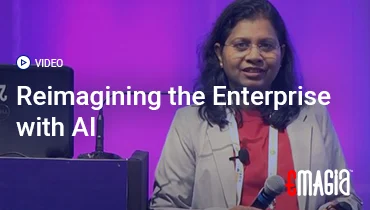A Collections Management System (CMS) is a powerful tool that empowers organizations to catalog, organize, and preserve collections while enhancing operational efficiency. In today’s fast‑moving digital environment, choosing the right CMS means understanding the functionalities that align with your institution’s needs. Whether managing art collections, museum artifacts, or corporate asset inventories, a CMS acts as the backbone of collection operations.
This article explores the comprehensive features you should consider in a CMS — from cataloging and condition reporting to integration capabilities and automation tools — ensuring you make an informed decision. We’ll break this extensive guide into several parts for clarity and depth.
Why Collections Management Systems Matter
The value of a CMS lies in its ability to streamline processes, improve data accuracy, and safeguard valuable assets. A robust CMS enables institutions to:
- Centralize information for easy access and management
- Enhance security and control over collection data
- Automate repetitive workflows
- Improve reporting and decision-making
- Ensure compliance with standards and regulations
Core Functionalities of a Collections Management System
Cataloging and Inventory Management
At the core of any CMS is cataloging — creating comprehensive, searchable records for each object in a collection. Effective cataloging requires:
- Detailed object descriptions: Including metadata, provenance, accession numbers, and high-resolution images.
- Inventory tracking: Using barcode/QR scanning for accurate tracking and rapid updates.
- Location control: Real-time monitoring of object locations within storage or exhibit spaces.
- Integration with Digital Asset Management: To manage digital versions of objects and related documents.
Condition Reporting and Conservation Management
Preserving collection integrity demands regular condition reporting and conservation efforts:
- Condition checking tools: Enabling technical assessment and documentation.
- Conservation records: Storing detailed logs on object preservation and restoration work.
- Insurance and valuation: Ensuring protection and documentation for insurance claims.
- Preventive conservation strategies: Managing environmental factors to extend asset longevity.
Accessioning and Deaccessioning Processes
Proper accessioning ensures accurate record-keeping and legal compliance:
- Accession workflows: Streamlined data entry for new acquisitions.
- Deaccessioning management: Proper handling of objects being removed from collections, including documentation and legal compliance.
- Ethical considerations: Ensuring decisions align with industry standards.
Advanced Functionalities of a Collections Management System
Exhibition Management
For museums, galleries, and cultural institutions, exhibition management is a critical function of a CMS. This capability helps coordinate the display of objects while maintaining operational efficiency:
- Exhibition planning: Scheduling exhibitions with timelines, themes, and logistical details.
- Object selection: Tools to choose items for display based on metadata, condition, and relevance.
- Loan preparation: Coordinating objects borrowed from other collections with legal and insurance documentation.
- Checklist generation: Automated lists for tracking objects during installation and deinstallation.
- Visitor experience enhancement: Integration with public portals or mobile guides to provide rich exhibition details.
Loans Management
Managing loans — whether inbound or outbound — demands meticulous record-keeping, scheduling, and legal compliance. Key CMS features include:
- Loan tracking: Complete history of all loaned objects with statuses, dates, and conditions.
- Loan agreements: Digitized storage of legal agreements, terms, and conditions.
- Condition reports for loans: Pre‑loan and post‑loan condition assessments to ensure object integrity.
- Shipping and courier coordination: Documenting all logistical details and ensuring safe transport.
- Automated notifications: Alerts for loan due dates, renewals, or return reminders.
Location Tracking and Control
Efficient location management reduces search time and minimizes handling risks. Features for this functionality include:
- Real‑time location updates: Instant visibility of where every object is stored or displayed.
- Barcode and QR scanning: Quick object check‑in/check‑out processes.
- Movement logs: Automated tracking of all transfers, including details of who moved the item and why.
- Hierarchical storage mapping: Visual maps of storage locations and their hierarchical relationships.
- Location-based reporting: Generating reports by location for inventory audits and resource planning.
Data Management and Security
Metadata and Catalog Data Standards
A strong CMS enforces high standards for metadata and object data:
- Custom fields and templates: Flexibility to create metadata fields tailored to the institution’s requirements.
- Standards compliance: Integration with museum data standards such as Spectrum, Dublin Core, or CIDOC CRM.
- Data quality control: Automated checks to maintain consistent and accurate records.
Digital Asset Management Integration
Many CMS platforms integrate with Digital Asset Management (DAM) systems for better multimedia handling:
- High‑resolution image storage: Secure storage with tagging and categorization.
- Rights management: Tracking usage rights for digital assets.
- Online accessibility: Controlled sharing of assets via secure portals.
Data Security and Backup
Security is a crucial consideration for CMS systems managing valuable assets and sensitive data:
- Access control: User roles and permissions to limit access to sensitive data.
- Audit trails: Comprehensive logs of user activity for accountability.
- Data encryption: Protecting data at rest and in transit.
- Regular backups: Automated backup schedules to prevent data loss.
- Disaster recovery: Systems to restore data quickly after unexpected incidents.
Workflow Automation in a Collections Management System
Automated Workflows
A modern CMS automates routine processes to improve productivity and reduce errors. Examples include:
- Automated accession workflows: From data entry to record creation, reducing manual tasks.
- Condition report scheduling: Automated reminders for regular checks.
- Loan request processing: Approval workflows and document generation.
- Conservation tasks: Scheduling and tracking of preservation activities.
Integrated Communication Tools
Automation also extends to communication, ensuring stakeholders stay informed:
- Notification systems: Email or SMS alerts for approvals, upcoming tasks, and deadlines.
- Collaboration tools: Shared dashboards and task lists for team coordination.
- Document automation: Generating standard forms and reports automatically.
Analytics and Reporting Automation
A CMS with analytics capabilities can automatically produce insightful reports:
- Inventory reports: Summaries of collection status by category, location, or condition.
- Loan analytics: Tracking loan frequency, durations, and related costs.
- Condition trend analysis: Automated reports identifying recurring conservation issues.
- Custom dashboards: Visualizing KPIs and collection performance metrics in real time.
Integration Capabilities of a Collections Management System
ERP Integration
Modern CMS platforms should integrate seamlessly with enterprise resource planning (ERP) systems to streamline workflows and centralize information:
- Financial integration: Align accounting data for cost tracking, budgeting, and auditing.
- Asset management: Sync asset lifecycle data with ERP for accurate reporting.
- Vendor management: Combine vendor records and workflows between systems.
- Automation of repetitive tasks: Reduce manual entry and duplication errors.
Integration with Digital Asset Management (DAM) and Archives
Connecting CMS with DAM or archival systems enhances data richness and user access:
- Single source of truth: Centralized repository for object metadata, images, and documents.
- Real-time updates: Changes in one system reflect instantly in the other.
- Enhanced search capabilities: Unified search for digital assets and collection records.
API and Third‑Party Integrations
APIs extend CMS capabilities by connecting with third‑party tools:
- Custom reporting tools: Pull collection data for advanced analytics.
- Visitor engagement platforms: Integrate with mobile apps or web portals.
- Conservation tools: Share data with preservation software.
- Compliance systems: Ensure adherence to regulations like Spectrum or GDPR.
User Experience Design for a CMS
Intuitive User Interface (UI)
A CMS should have a clean, user‑friendly interface that simplifies complex workflows. Key features include:
- Dashboard personalization: Custom dashboards for different roles.
- Clear navigation: Logical menu structure and search functionality.
- Responsive design: Mobile-friendly interfaces for remote access.
Accessibility and Multilingual Support
For global or multilingual collections, accessibility and language support are crucial:
- Multi-language support: CMS interfaces and metadata available in various languages.
- Accessibility compliance: Adhering to WCAG guidelines for usability.
- Customizable views: Role‑based views to ensure relevant information is accessible.
Training and Support
User adoption depends heavily on training and support resources provided by the CMS vendor:
- Onboarding programs: Structured training for new users.
- Helpdesk support: Quick resolution of technical issues.
- Documentation and tutorials: Accessible guides and video tutorials.
Vendor Selection Strategies
Understanding Your Requirements
Selecting the right CMS vendor starts with a clear understanding of your needs:
- Assess collection size, type, and growth projections.
- Identify mandatory functionalities such as accessioning, loan tracking, or compliance tools.
- Evaluate the need for customization and scalability.
Evaluating Vendor Credentials
Ensure the vendor is reliable, experienced, and aligned with your goals:
- Review case studies and testimonials.
- Assess vendor experience with similar institutions.
- Check compliance with industry standards.
- Request references and conduct interviews with existing clients.
Cost and ROI Assessment
Balance upfront costs with long-term benefits and ROI:
- Analyze total cost of ownership, including implementation, licensing, and maintenance.
- Estimate productivity gains and operational savings.
- Evaluate flexibility for future upgrades and expansions.
Trial and Proof of Concept
Before committing, request a proof-of-concept or trial:
- Test usability and performance in real-world scenarios.
- Evaluate support and responsiveness.
- Verify that integration requirements are met.
How Emagia Transforms Collections Management
Empowering Institutions with Smart Collections Solutions
Emagia offers tailored solutions designed to address the unique challenges of collections management:
- Custom CMS development: Designed to meet specific institutional needs.
- Advanced integration capabilities: Seamless connectivity with ERP, DAM, and other systems.
- Data-driven insights: Analytics dashboards for real-time decision making.
- Secure cloud-based systems: High data security with easy accessibility.
- Scalable architecture: Future-proof solutions accommodating growing collections.
Enhancing Efficiency and Accuracy
With Emagia, institutions benefit from:
- Reduced manual effort through automation of accession, loan, and condition reporting processes.
- Improved operational efficiency with integrated workflows.
- Real-time tracking of objects, ensuring accurate and timely data.
- Enhanced visitor engagement through integrated exhibition management.
- Optimized resource allocation and operational decision making.
Frequently Asked Questions (FAQs)
What are the must-have functionalities in a Collections Management System?
A CMS should include cataloging, accessioning, condition reporting, location tracking, loan and exhibition management, data security, reporting, and integration capabilities.
How important is integration with ERP and DAM systems?
Integrations are critical as they streamline workflows, ensure data consistency, and enable centralized management of collections and related assets.
What factors should I consider when choosing a CMS vendor?
Consider the vendor’s experience, functionality fit, integration capabilities, customization options, cost, ROI, and customer support.
How does workflow automation improve collections management?
Automation reduces manual work, speeds up processes, ensures data consistency, and enhances operational efficiency.
Can a CMS be customized for specific institutional needs?
Yes, modern CMS platforms allow customization to meet the specific operational and reporting requirements of different institutions.
Conclusion
Choosing the right Collections Management System requires a deep understanding of functionalities, integration needs, user experience, and vendor capabilities.
From core features to advanced automation, and from seamless integrations to robust security, a well-selected CMS can transform collection management and elevate operational efficiency.
By leveraging the right functionalities and partnering with trusted vendors like Emagia, institutions can ensure their collections are preserved, accessible, and effectively managed for years to come.