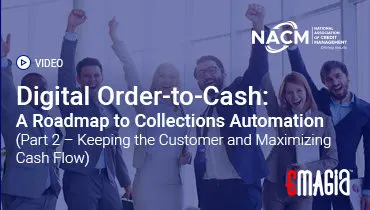In the intricate world of finance, few tasks are as fundamental and critical as ensuring the accuracy of a company’s cash balance. Cash is the lifeblood of any business, and a precise understanding of its inflows and outflows is paramount for everything from daily operations to strategic decision-making. Yet, in the daily ebb and flow of transactions, discrepancies between a company’s internal cash records and its bank statements inevitably arise. These can stem from simple data entry errors, timing differences in recording transactions, or even more serious issues like unauthorized activity or fraud. Without a systematic way to identify and resolve these inconsistencies, financial records can quickly become unreliable, leading to flawed decisions, compliance issues, and potential financial losses.
This is where the crucial process of bank reconciliation steps in – the meticulous comparison of a company’s cash ledger against its bank statement to ensure that all financial data aligns perfectly. While the task itself is essential, the tools used to perform it can significantly impact its efficiency and accuracy. For many businesses, particularly small to medium-sized enterprises, a well-structured spreadsheet serves as an invaluable asset. This simple yet powerful tool, often referred to as a bank reconciliation template, provides a clear framework for identifying, explaining, and correcting discrepancies, transforming a potentially complex task into a manageable process.
This definitive guide will delve deep into every facet of managing your cash accuracy. We will begin by clarifying what bank reconciliation entails, exploring its core purpose and its vital role in maintaining financial integrity. We will then meticulously dissect the various components of a robust bank reconciliation template, including how a bank reconciliation form excel, excel bank reconciliation template, or bank reconciliation template xls is structured in practice. Crucially, we will provide a step-by-step guide on how to effectively use such a template, highlight common discrepancies to look for, and discuss the immense benefits it offers. Join us as we demystify the complexities of cash management, empowering your organization to achieve unparalleled accuracy, enhance control, and confidently chart a course towards enduring financial resilience.
Understanding Bank Reconciliation: The Cornerstone of Cash Accuracy
Before exploring the utility of a template, it’s fundamental to grasp the essence of bank reconciliation, its objectives, and its direct impact on a company’s operational capabilities and financial health. This is where we define what reconciliation means in accounting and why it is foundational to reliable cash reporting.
What is Bank Reconciliation? Defining Cash Verification
Bank reconciliation is the process of comparing the cash balance recorded in a company’s books with the balance reported on the bank reconciliation bank statement for a specific period. The objective is to identify timing differences, missing transactions, and errors so that both records reflect the same reconciled cash balance.
In practice, this comparison is documented using a bank reconciliation statement or bank reconciliation statement format, often prepared monthly. This reconciled balance represents the most accurate view of available cash.
Why Bank Reconciliation Matters in Modern Finance
- Cash accuracy: Ensures financial statements reflect true cash availability.
- Fraud detection: Helps uncover unauthorized withdrawals or altered transactions.
- Operational control: Strengthens internal controls and audit readiness.
- Decision confidence: Enables informed forecasting, budgeting, and liquidity planning.
- Compliance support: Reinforces adherence to accounting standards and internal policies.
These benefits explain why monthly bank reconciliation and, in high-volume environments, even daily or weekly reconciliation cycles are considered best practice.
The Role of Templates in Bank Reconciliation
What Is a Bank Reconciliation Template?
A bank reconciliation template is a standardized worksheet—commonly an excel reconciliation template—that guides finance teams through the reconciliation workflow. It structures the comparison between book balances and bank balances, tracks reconciling items, and calculates adjusted totals.
Templates may appear as a bank reconciliation worksheet, reconciliation sheet, reco sheet, or reconciliation form, depending on organizational terminology.
Why Excel Is the Most Common Format
An excel bank reconciliation template remains the most widely used format due to its flexibility, familiarity, and built-in calculation capabilities. Businesses frequently rely on:
- Bank reconciliation template excel
- Bank reconciliation excel spreadsheet
- Excel spreadsheet bank reconciliation
- Simple bank reconciliation template excel
Excel allows formulas, conditional checks, and easy adjustments, making it ideal for small teams and growing organizations.
Common Types of Bank Reconciliation Templates
- Monthly bank reconciliation template: Used for routine month-end close.
- Blank bank reconciliation form: Flexible format for manual customization.
- Bank account reconciliation template: Designed for multiple accounts.
- Account reconciliation template excel: Broader format usable beyond bank accounts.
Key Sections in a Bank Reconciliation Template
Starting Balances
Every bank recon template excel begins with two figures:
- Ending balance per bank statement
- Ending balance per company books
Reconciling Items
Reconciling items explain why the two balances differ. These are typically organized into:
- Bank-side adjustments: Deposits in transit, outstanding checks
- Book-side adjustments: Bank fees, interest earned, NSF items
A clear bank recon format ensures that these items are documented consistently.
Adjusted Balances
The template calculates adjusted balances on both sides. When these match, the account is considered reconciled. This is the final output of a bank reconciliation sample format.
How to Reconcile a Bank Statement Using Excel
Step-by-Step Workflow
- Collect bank statements and ledger reports
- Enter balances into the reconciliation excel template
- Match transactions line by line
- List unmatched items
- Calculate adjusted balances
- Confirm equality and document results
This process applies whether using a bank reconciliation excel sheet, reconcile a bank statement worksheet, or reconciliation worksheet.
Use Cases for Bank Reconciliation Templates
- Small businesses managing limited transaction volumes
- Startups without automated ERP reconciliation
- Month-end close support
- Audit documentation and compliance review
- Cash flow validation and forecasting
Limitations of Manual Bank Reconciliation
Despite their usefulness, spreadsheet-based approaches have inherent limitations:
- High manual effort for large volumes
- Risk of human error
- Lack of real-time visibility
- Limited scalability across accounts and entities
These constraints often prompt organizations to explore automation.
How Emagia Helps Strengthen Bank Reconciliation Outcomes
While bank reconciliation templates remain a practical tool, Emagia enhances reconciliation accuracy by improving the quality and timeliness of underlying financial data.
Platform Capabilities
- AI-driven cash application that reduces unapplied cash
- Accurate transaction capture and classification
- Automated audit trails across order-to-cash processes
- Real-time visibility into cash inflows
Business Value
By reducing discrepancies at the source, Emagia minimizes the effort required during monthly bank reconciliations and improves confidence in reconciled balances.
Enterprise Use Cases
Enterprises with high transaction volumes, multiple bank accounts, or complex customer payment patterns benefit from Emagia’s intelligent automation, which complements traditional reconciliation templates.
Frequently Asked Questions About Bank Reconciliation Templates
What is a bank reconciliation template?
A bank reconciliation template is a structured worksheet, often in Excel, used to compare bank statement balances with company book balances and document reconciling items.
How often should bank reconciliations be performed?
Most organizations perform monthly bank reconciliations. High-volume businesses may reconcile weekly or daily.
Can I use a free bank reconciliation template in Excel?
Yes. Many organizations use a free bank reconciliation template excel format, especially for small-scale operations.
What is included in a bank reconciliation statement format?
It includes starting balances, reconciling items, adjusted balances, and confirmation that both sides match.
What is the difference between bank reconciliation and account reconciliation?
Bank reconciliation focuses on cash and bank statements, while account reconciliation applies to all balance sheet accounts.
Conclusion: Building Financial Confidence Through Effective Bank Reconciliation
Mastering the use of a bank reconciliation template is a foundational skill for maintaining cash accuracy, internal control, and financial confidence. While Excel-based templates remain valuable, their effectiveness depends on disciplined execution and high-quality underlying data. As organizations grow, combining structured reconciliation templates with intelligent automation creates a scalable path toward reliable, resilient financial operations.