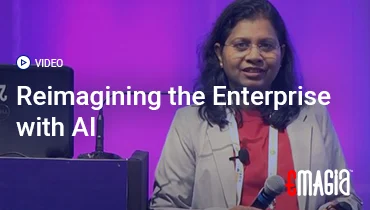In today’s fast-paced business world, the difference between success and stagnation often comes down to efficiency. While many companies focus on optimizing sales and marketing, they overlook a critical area that can drain resources, introduce errors, and slow down growth: the accounts payable department. The traditional, manual process of handling invoices—from receipt and data entry to approval and payment—is a relic of a bygone era. It’s a system rife with bottlenecks, human error, and a lack of transparency th
at can directly impact your bottom line. But what if there was a better way? What if you could transform this tedious, paper-heavy workflow into a seamless, automated powerhouse?
This in-depth guide is your definitive resource for understanding what invoice automation is, how it works, and why it is no longer a luxury but a necessity for any modern business. We’ll explore how automating invoice processing can not only save you time and money but also provide a strategic advantage that fosters better vendor relationships, improves cash flow, and enables your team to focus on higher-value tasks.
Understanding the Core: What Exactly is Invoice Automation?
At its heart, invoice automation is the use of software and technology to streamline and manage the entire lifecycle of an invoice, from the moment it is received until it is paid and reconciled in your accounting system. This process, also known as automated invoice processing, digitizes and automates tasks that were traditionally handled manually, such as data entry, matching, approval routing, and archiving. It represents a fundamental shift from a paper-based or semi-digital workflow to a fully integrated, electronic system. The goal is simple: to eliminate human intervention wherever possible, reduce errors, and accelerate the entire invoice-to-pay cycle. This isn’t just about faster data entry; it’s about creating a smarter, more efficient financial operation.
The Journey of an Invoice: Manual vs. Automated Workflow
To truly appreciate the power of invoice automation, it helps to understand the traditional manual process it seeks to replace. Imagine a typical day in a manual accounts payable (AP) department. A stack of paper invoices arrives via mail, while others trickle in via email as PDFs. An AP clerk must manually open each piece of mail, sort the invoices, and then key the data—vendor name, invoice number, amount, due date, and line-item details—into the company’s accounting system. This data entry is a tedious, repetitive, and error-prone task. A single typo can lead to a delayed payment, a frustrated vendor, and a ripple effect of problems. Once entered, the invoice might sit in an inbox or on a desk, waiting to be manually matched with a purchase order (PO) and a goods received note (GRN). This three-way matching process is critical but can be incredibly time-consuming, especially if any of the documents are missing. After matching, the invoice must be routed to the appropriate manager for approval, often via inter-office mail or a chain of emails. The lack of a clear audit trail and the potential for misplaced documents can cause significant delays. Finally, once approved, the payment is scheduled and a check is printed and mailed, or a manual bank transfer is initiated. This entire cycle can take weeks, consuming valuable employee time and resources.
Now, consider the contrast with an automated invoice system. The process begins the moment an invoice arrives, regardless of its format. Whether it’s a PDF in an email, a scanned paper document, or a direct electronic file from a vendor, the system ingests it instantly. Using sophisticated technology like Optical Character Recognition (OCR), the software automatically extracts all the key data points, populating them into the system with remarkable accuracy. This touchless data entry is the first major time-saver. From there, the system automatically matches the invoice to a corresponding PO and GRN, flagging any discrepancies for human review. If the details match, the invoice is automatically approved based on pre-defined rules, eliminating the need for manual routing. The system then schedules and processes the payment electronically, ensuring it is paid on time, or even early to capture a discount. Throughout this entire workflow, a digital audit trail is created, providing real-time visibility into the status of every single invoice. This is the essence of a truly modern, efficient automated invoice process.
Unlocking Business Potential: The Benefits of Automating Invoice Processing
The shift to an automated system isn’t just about a change in technology; it’s about a transformation in how your business operates. The benefits of automated invoice processing are wide-ranging and directly impact key areas of your business, from finance to vendor relations. When you implement an effective system, you’re not just making things easier—you’re making your entire organization smarter and more resilient.
Significant Cost Reduction and Enhanced Financial Control
One of the most immediate and tangible benefits of invoicing automation is the reduction in operational costs. Manual invoice handling is surprisingly expensive. There’s the cost of paper, printing, postage, and filing, not to mention the high labor costs associated with data entry and error correction. By automating these tasks, you can drastically cut down on these expenses. Furthermore, a well-implemented system helps you avoid costly late payment penalties. It also empowers you to seize opportunities for early payment discounts, which can significantly boost your bottom line. These savings can quickly add up, turning what was once a cost center into a more efficient, profitable operation. With a clearer view of your spend, you gain better control over your cash flow, allowing for more accurate forecasting and smarter financial planning.
Minimizing Human Error and Boosting Accuracy
Human error is an unavoidable part of any manual process. A single mistyped digit can lead to an incorrect payment amount, a duplicate invoice, or a delayed transaction. These errors can damage vendor relationships and require significant time and effort to correct. An automated invoice processing system eliminates a vast majority of these errors. By using technologies like OCR and AI, the system ensures that data is captured with near-perfect accuracy. Automated matching processes catch discrepancies instantly, flagging them for review before they can become a problem. This improved accuracy not only reduces rework but also provides a more reliable and trustworthy set of financial data for reporting and analysis.
Accelerating the Invoice-to-Pay Cycle and Improving Cash Flow
A slow invoice-to-pay cycle can cripple a business’s cash flow. Delays in processing mean that money is sitting in your accounts longer than it needs to be, while at the same time, late payments can sour relationships with suppliers. Automatic invoice processing dramatically speeds up the entire cycle. Invoices are received and processed in real-time, approvals can happen instantly via mobile devices, and payments are scheduled automatically. This rapid turnaround ensures that payments are made on time, or even early, which helps to maintain a healthy cash flow and financial liquidity. A smooth, predictable cash flow is the lifeblood of any growing business.
Building Stronger Relationships with Suppliers
Your relationships with vendors are a vital component of your supply chain. A manual, slow, and error-prone invoicing system can lead to frustrated suppliers who are constantly calling to inquire about payment status. An automated invoice system provides a transparent, predictable process. Suppliers can often use a self-service portal to track the status of their invoices in real-time, reducing the need for constant communication and building trust. When you consistently pay on time, you become a preferred partner, which can lead to better terms, discounts, and a more collaborative relationship in the long run.
Ensuring Compliance and Strengthening Security
Every business must adhere to a complex web of financial regulations and compliance standards. Manual systems make it challenging to maintain a comprehensive and easily auditable record of all transactions. Invoice processing automation creates a complete, secure digital audit trail for every invoice. All data, approvals, and actions are logged and time-stamped, making it simple to demonstrate compliance during an audit. Furthermore, digital systems are inherently more secure than paper-based ones. They reduce the risk of lost or stolen documents, unauthorized payments, and invoice fraud. By automating security protocols and setting up rules for ai invoice processing, you can protect your business from financial risk.
The Technology Behind the Transformation: How It All Works
The magic of invoice automation isn’t a single piece of software; it’s a combination of powerful, intelligent technologies working in harmony. Understanding these components is key to grasping the full scope of what an automated invoice processing system can achieve.
Optical Character Recognition (OCR)
OCR is the foundational technology that makes automation possible. It’s what allows a system to “read” text from a document. When an invoice arrives as a scanned image or a PDF, OCR technology scans the document and converts the image of the text into machine-readable data. Modern, AI-powered OCR is far more advanced than its predecessors. It can identify and extract key fields like invoice number, vendor name, amount, and date, even from a variety of different layouts and formats. This eliminates the need for manual data entry, which is the most time-consuming part of the old process.
Artificial Intelligence (AI) and Machine Learning (ML)
AI and ML are what transform a simple OCR tool into an intelligent ai invoice processing solution. AI algorithms can be trained to understand and interpret the context of an invoice. For example, an AI system can learn to recognize a specific vendor’s invoice, even if the format changes slightly. Machine learning allows the system to get smarter over time, improving its accuracy with every invoice it processes. AI also powers more advanced features like automated GL coding, where the system intelligently assigns a line item to the correct general ledger account based on historical data. AI can also be used for fraud detection, flagging any suspicious invoices that don’t match historical patterns or vendor information. This level of intelligence is what makes a modern automated invoice process so powerful.
Intelligent Workflow Automation and Business Rules
Once the data is captured, a digital workflow takes over. This is where you define the invoice workflow automation that your business needs. You can set up pre-defined business rules that determine what happens to an invoice based on its contents. For example: “If the invoice amount is under $5,000, automatically approve it.” Or, “If the invoice is from a specific vendor, route it directly to the marketing manager for approval.” These rules ensure that invoices move through the system efficiently and are only routed for manual review when there’s an exception or discrepancy. This reduces the need for human intervention to a minimum, ensuring that your team only spends time on the things that truly require their expertise.
Integration with Existing Systems
A truly effective invoice automation system doesn’t operate in a vacuum. It seamlessly integrates with your existing ERP (Enterprise Resource Planning), accounting, and other financial systems. This integration ensures that data flows automatically between platforms, eliminating the need for manual data synchronization and providing a single source of truth for your financial data. This is a critical component for a successful invoice management automation strategy.
A Step-by-Step Guide to Automate Invoice Processing
Implementing an automated invoice processing system can seem like a daunting task, but with a clear plan, it can be a smooth and successful transition. Here is a step-by-step guide to help you navigate the process.
Step 1: Assess Your Current Invoice Automation Process
Before you can fix a problem, you have to understand it. The first step in a successful automation journey is to thoroughly audit your current manual process. Map out every single step an invoice takes, from the moment it’s received to the moment it’s paid. Identify the bottlenecks, pain points, and areas where errors are most likely to occur. This analysis will give you a clear picture of what you need to fix and what features are most important in a new software solution. Don’t forget to talk to your team—the people who handle the invoices every day can provide invaluable insights.
Step 2: Define Your Requirements and Goals
Once you understand your current workflow, you can set clear goals for your new system. What do you want to achieve? Is your primary goal to reduce costs, improve accuracy, or accelerate the invoice cycle? Do you need a solution that can handle a high volume of invoices, or do you have a more complex approval process? Do you need a system that supports a specific industry, such as oil and gas invoice automation? Creating a list of your “must-have” and “nice-to-have” features will help you narrow down your options and choose the right invoice automation software for your business.
Step 3: Evaluate and Select the Right Automated Solution
The market is full of invoice processing automation software, from simple tools to comprehensive platforms. Look for a solution that aligns with your specific needs. Consider factors like:
- Integration capabilities: Does it easily connect with your existing accounting or ERP software?
- Scalability: Can it grow with your business and handle a future increase in invoice volume?
- User-friendliness: Is the interface intuitive for your team?
- Security: Does it meet your compliance and security standards?
- Support: What kind of customer support and training does the vendor offer?
Take advantage of free trials and demos to see the software in action before making a final decision.
Step 4: Configure and Integrate the System
This is the technical phase of the project. You’ll work with the software vendor to configure the system to match your specific business rules and workflows. This includes setting up automated approval paths, defining exception handling rules, and integrating the system with your financial software. A good vendor will guide you through this process, ensuring that the system is optimized for your unique needs. A key part of this is setting up the invoice to pay automation, which connects the approval process directly to the payment system for a seamless flow.
Step 5: Train Your Team and Go Live
The success of any new system depends on its users. Provide thorough training to your team on how to use the new software. Help them understand the benefits of the new system and how it will free them up from repetitive tasks to focus on more strategic work. A phased rollout, starting with a pilot program, can help you identify and resolve any issues before a full-scale launch. After going live, provide ongoing support and be open to feedback.
Step 6: Monitor, Measure, and Optimize
The implementation is not the end of the journey; it’s just the beginning. Continuously monitor your key performance indicators (KPIs) to measure the success of the new system. Track metrics like invoice processing time, cost per invoice, and error rates. Use this data to identify areas for further optimization and improvement. Over time, you’ll see the benefits of automated invoice processing truly come to life as your department becomes more efficient and your business gains a competitive edge.
From Manual to Automated: Real-World Applications
The principles of invoice automation apply to businesses of all sizes and across all industries. However, the specific challenges and solutions can vary. Here, we look at how different types of organizations can benefit from an automated invoicing system.
Small and Medium-Sized Businesses (SMBs)
For SMBs, every dollar and every minute counts. Manual invoice processing can be a huge drain on limited resources. An automated invoice process allows them to operate more efficiently, often with a smaller AP team. By automating invoice entry and approval, they can reduce labor costs and avoid late payment penalties. This is especially crucial for businesses with a high volume of transactions, where a simple solution for automate invoice processing can have a massive impact on their bottom line. It allows them to scale without needing to hire additional staff just to keep up with administrative tasks.
Large Enterprises and Global Corporations
For large enterprises with thousands of invoices coming in from different vendors and countries, the complexity of a manual system is staggering. A comprehensive automated invoice processing cloud service is essential for managing this volume. These systems provide a centralized platform for all invoices, regardless of their source. They can handle multiple currencies, languages, and compliance regulations, ensuring that the entire invoice payment automation process is standardized and transparent across the organization. This level of control is necessary for effective financial management and reporting at a global scale.
Specific Industry Focus: Oil and Gas Invoice Automation
The oil and gas industry presents unique challenges for accounts payable. The sheer volume of transactions, the complexity of the supply chain, and the need for rigorous compliance and tracking make manual processing nearly impossible. Oil and gas invoice automation is a specialized solution designed to meet these needs. These systems can handle complex three-way matching, integrate with specialized procurement systems, and ensure compliance with strict industry regulations. By automating the process, companies in this sector can drastically improve efficiency, reduce the risk of fraud, and gain a clear, real-time view of their financial obligations. The robust nature of these solutions makes automated invoice management a must for an industry where every detail matters.
A Look at the Future: AI and the Evolution of Invoicing
The journey toward a more efficient financial workflow is ongoing. While today’s automated invoice handling systems are already incredibly advanced, the future promises even more sophisticated capabilities, primarily driven by the evolution of AI and machine learning. We’re moving beyond simple data capture and into a new era of intelligent, predictive financial management.
Imagine a system that not only processes an invoice but also analyzes it to predict future cash flow needs, identifies potential fraud before it happens, and even provides insights on how to negotiate better payment terms with a vendor. This is the promise of artificial intelligence invoice management. AI-powered systems will be able to perform tasks that were once exclusively the domain of human financial analysts. They will learn to recognize anomalies in spending, identify opportunities for cost savings, and provide a level of financial visibility that was previously unimaginable. This shift from a reactive to a proactive financial model is what will truly set apart the businesses of the future.
Accelerating Financial Velocity: A Glimpse into Emagia’s Role in Automation
In a world where speed and precision are paramount, leveraging the right tools is key to staying ahead. A leader in the financial automation space, a platform like Emagia provides a powerful, end-to-end solution for modernizing the accounts payable workflow. Its platform goes beyond basic invoice processing automation to offer a comprehensive suite of tools designed to optimize every facet of the finance office. With features powered by intelligent automation, it helps businesses of all sizes transform manual, error-prone processes into seamless digital workflows. From sophisticated data capture using advanced OCR to intelligent approval routing and real-time analytics, it provides the full spectrum of capabilities needed for invoice and ap automation. It helps companies achieve touchless processing, improve working capital, and enhance compliance, all from a single, integrated platform. This holistic approach ensures that every step of the financial process is streamlined and data-driven, providing a level of control and insight that is essential for a business looking to thrive in a competitive market.
Frequently Asked Questions (FAQs)
What is an automated invoice processing system?
An automated invoice processing system is a software solution that handles the end-to-end workflow of accounts payable. It automates tasks like data capture from invoices, matching with purchase orders, routing for approval, and scheduling payments, all without manual intervention. This frees up staff and speeds up the entire invoice cycle.
What is the difference between automated invoicing and automated invoice processing?
While often used interchangeably, automated invoicing typically refers to the process of a business creating and sending out its own invoices to customers. Automated invoice processing, on the other hand, is about a business receiving, managing, and paying invoices from its vendors. Both are part of a larger invoice automation process but refer to different sides of the transaction.
How does automatic invoice processing reduce costs?
Automatic invoice processing reduces costs in several ways. It minimizes the need for manual data entry, which cuts labor costs. It eliminates the expenses associated with paper, printing, and postage. It also helps businesses avoid late payment penalties and allows them to take advantage of early payment discounts, which can significantly boost savings.
Can I use ai invoice processing if my invoices are in different formats?
Yes, a key benefit of modern ai invoice processing solutions is their ability to handle various invoice formats. They use intelligent OCR and machine learning to extract data accurately from scanned paper invoices, PDFs, and electronic files, regardless of the layout or structure. This makes them highly versatile.
What is the invoice to pay automation process?
The invoice to pay automation process is the complete, digital workflow that begins with the receipt of an invoice and ends with the final payment. It integrates all the steps, including data capture, matching, approval, and payment, into a single, seamless, and automated process, providing a complete audit trail and real-time visibility.
How long does it take to implement an invoice automation system?
The implementation timeline for an invoice automation system can vary depending on the size and complexity of your business. A basic solution for a small business may be set up in a matter of weeks, while a large enterprise-level solution with complex integrations and workflows could take several months. A phased approach is often recommended to ensure a smooth transition.