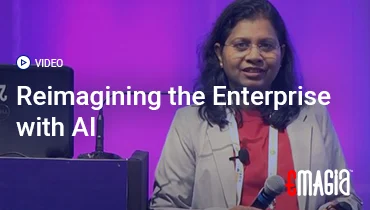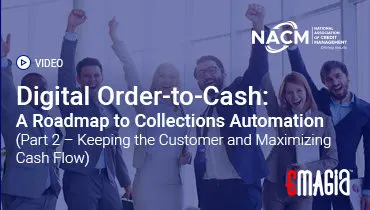Every business, from a small startup to a global enterprise, has one thing in common: the need for a predictable and healthy cash flow. But what happens when invoices pile up and payments get lost in the shuffle? The answer is simple: chaos. A lack of visibility into who owes you money—and for how long—can cripple your operations. This is where an AR (Accounts Receivable) Report Template becomes your most powerful tool. It’s not just a spreadsheet; it’s the key to bringing order to your finances and ensuring every dollar you’ve earned finds its way back home.
This comprehensive guide will show you exactly how to take control of your receivables. We’ll go beyond a basic accounts receivable template to reveal how a well-structured accounts receivable report format can transform your financial management. From understanding the crucial data points to mastering a powerful ar aging report template, we will provide you with a detailed, step-by-step roadmap for creating a system that not only tracks payments but actively improves your cash flow. Get ready to turn financial uncertainty into a streamlined, predictable process.
What is an AR Report Template? The Ultimate Cash Flow Diagnostic Tool
An AR report template is a pre-formatted framework designed to organize and present all the information related to the money owed to your business. Think of it as a blueprint for a snapshot of your company’s financial health at any given moment. Instead of manually creating a report from scratch, a receivables template provides a consistent structure that saves time, prevents errors, and ensures your data is always presented in a clear, easy-to-understand way. It is the foundation for effective accounts receivable tracking and management.
Why an Accounts Receivable Report is Your Best Friend
Simply put, an accounts receivable report gives you a complete, real-time view of your outstanding invoices. It helps you quickly answer critical questions like: Which customers owe you the most money? Which invoices are the most overdue? And how much cash can you expect to collect in the coming days or weeks? Without this insight, you are making financial decisions in the dark, which can lead to significant cash flow issues and missed opportunities for growth. This is why having a clear accounts receivable format in excel is so essential.
Types of AR Report Templates to Master
Not all AR reports are created equal. Different types of reports serve different purposes. By understanding and using each one, you can gain a deeper level of insight into your company’s financial landscape. Here are the most essential reports you should be generating using a reliable accounts receivable template.
The AR Aging Report Template: Prioritize Your Collections
The accounts receivable aging report template is arguably the single most important document in this category. It breaks down all of your outstanding invoices into aging buckets, typically 30, 60, 90, and 90+ days past their due date. This receivable aging report format provides immediate visual insight into which debts are at the highest risk of becoming uncollectible. A quick glance at this report tells your collections team exactly where to focus their efforts, making their work more efficient and impactful. It’s an invaluable tool for any financial professional.
Payment Tracking Sheet & Customer Statements
Beyond the aging report, a payment tracking sheet or an excel sheet to track payments is vital for day-to-day operations. This simple template allows you to log every incoming payment against its corresponding invoice, providing a real-time record of your cash flow. Similarly, a summary of payments template can be used to generate clear customer statements, ensuring that both you and your clients are on the same page regarding their account status. This is the foundation of a proactive billing and collection process.
Building Your Own Accounts Receivable Report Template in Excel
One of the most accessible ways to get started is by creating your own accounts receivable excel template. While there are many free templates available for download, building your own allows you to customize it to your specific business needs. Here’s a simple guide to creating a powerful receivables template excel from scratch.
- Set Up the Basic Framework: Open a new worksheet. The first row should contain the essential headers: Invoice Number, Customer Name, Invoice Date, Due Date, Original Amount, Amount Paid, and Outstanding Balance.
- Enter Your Data: Begin populating the sheet with your outstanding invoice data. Ensure the information is accurate and up-to-date.
- Automate the Math: Use simple Excel formulas to automate calculations. For example, the Outstanding Balance column should be `Original Amount – Amount Paid`. This turns your spreadsheet into a dynamic tool.
- Add an Aging Report Sheet: Create a second tab dedicated to your aging report. Use formulas to pull the outstanding invoices from your first sheet and automatically sort them into aging buckets (e.g., <=30, 31-60, 61-90). You can use functions like DATEDIF or TODAY to automatically calculate the number of days overdue.
- Use Conditional Formatting: Highlight cells with overdue payments in red or orange. This visual cue helps you quickly identify at-risk invoices and prioritize your follow-up efforts.
Best Practices for Accounts Receivable Management
Having a solid accounts receivable spreadsheet is just the first step. To truly optimize your cash flow, you need to implement best practices that go hand-in-hand with your new reporting system. These proactive strategies can drastically reduce your payment cycles and improve your overall financial health.
- Establish Clear Payment Terms: Make sure your customers know exactly when payment is due. Clearly state your payment terms on every invoice to avoid confusion.
- Send Timely Invoices: The sooner you send a bill, the sooner you can get paid. Use your accounts receivable report format to ensure that no invoice falls through the cracks.
- Follow Up Consistently: Proactive follow-up is the key to successful collections. Use your ar report template to identify overdue accounts and reach out to customers with friendly reminders before the due date and a few days after.
- Offer Multiple Payment Options: The easier it is for a customer to pay, the faster you’ll receive your money. Consider offering online payment portals, credit card options, and other convenient methods.
A Revolution in Accounts Receivable Management: How Emagia Helps
While a manual accounts receivable template is a great starting point, the complexity of modern business requires more than just a spreadsheet. Emagia offers an AI-powered, autonomous finance platform that completely transforms the order-to-cash process. Instead of manually tracking payments on an accounts receivable spreadsheet, Emagia automates the entire process, from sending smart reminders to predicting payment dates and automatically applying cash to invoices. This not only eliminates the risk of human error but also drastically reduces the time it takes to get paid. Emagia’s platform provides real-time, comprehensive reports that go beyond a simple receivable template, giving you predictive insights into your cash flow and helping you make smarter business decisions. It’s the ultimate upgrade for any company looking to take its accounts receivable tracking to the next level and stop cash flow chaos for good.
Frequently Asked Questions about Accounts Receivable Templates
What is an Accounts Receivable Aging Report?
An accounts receivable aging report is a financial document that shows all of your unpaid invoices and sorts them into groups based on how long they have been outstanding. It is a vital tool for managing collections and assessing liquidity.
Where can I find an Accounts Receivable Template Excel free download?
Many websites, including popular accounting software companies and financial blogs, offer a free accounts receivable template excel free download. Simply search online to find a template that best suits your needs.
Are Accounts Receivable considered an asset?
Yes. Accounts receivable are considered a current asset on a company’s balance sheet because they represent money owed to the business that is expected to be converted into cash within a year.
What is the difference between Accounts Receivable and Accounts Payable?
Accounts receivable is the money owed to your business, while accounts payable is the money your business owes to others. A well-managed AR report is critical for knowing what’s coming in, while an accounts payable reconciliation template excel is vital for tracking what’s going out.
What information should be in a Payment Tracking Sheet?
A payment tracking sheet should include the invoice number, customer name, original invoice amount, payment date, and the amount received. This ensures you have a clear record of every payment that comes in and a quick way to reconcile your books.