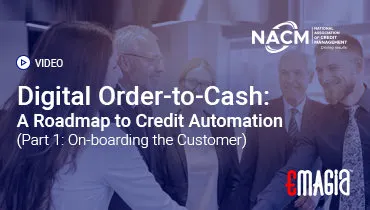In today’s fast-paced digital world, email remains a cornerstone of communication, serving as a primary channel for business interactions, personal correspondence, and marketing outreach. Every day, our inboxes swell with a wealth of information, including valuable contact details embedded within signatures, message bodies, or sender information. For individuals and businesses alike, efficiently managing these contacts is paramount for maintaining robust networks, nurturing leads, and streamlining operations. However, the sheer volume of emails often means that crucial contact information remains trapped within the digital confines of our inboxes, inaccessible for immediate use in CRM systems, marketing campaigns, or personal address books.
The traditional method of manually sifting through emails and painstakingly copying and pasting names, email addresses, phone numbers, and company details is not only incredibly time-consuming but also highly prone to human error. This manual approach can lead to outdated contact lists, missed opportunities, and a significant drain on productivity. Imagine the hours lost by sales teams trying to update their lead databases, or marketing professionals struggling to build targeted email lists from scattered communications. This inefficiency can directly impact revenue generation and strategic outreach efforts, highlighting a critical need for more streamlined solutions.
This comprehensive guide will delve into the various methods available to answer the crucial question: How Do I Extract Contact Details from Email? We will explore a spectrum of approaches, from simple manual techniques to sophisticated automated solutions leveraging artificial intelligence. Our aim is to equip you with the knowledge and tools necessary to efficiently capture and organize contact information, transforming your email inbox from a passive communication hub into a dynamic source of actionable data. Join us as we uncover strategies to enhance your contact management, boost productivity, and ensure your valuable connections are always at your fingertips.
Why Extract Contact Details from Emails? Unlocking Hidden Value.
The act of extracting contact details from emails goes beyond mere convenience; it’s about unlocking hidden value that can significantly impact productivity, sales, and marketing efforts for businesses, and enhance personal organization for individuals.
Business Benefits: Fueling Sales, Marketing, and CRM.
For businesses, email is a treasure trove of potential leads, customer information, and partnership opportunities. Efficiently extracting these details directly fuels critical business functions:
- Populating CRM Systems: Sales teams constantly interact with prospects and clients via email. Extracting their contact information ensures that customer relationship management (CRM) systems are up-to-date, providing a comprehensive view of each contact, their history, and potential value. Accurate CRM data is vital for personalized outreach and effective lead nurturing.
- Building Targeted Marketing Lists: Marketing departments can identify potential subscribers, event attendees, or leads from email interactions. Extracting these details allows for the creation of highly segmented and targeted email marketing lists, leading to higher engagement rates and better campaign ROI.
- Sales Prospecting and Lead Generation: Sales professionals often receive introductory emails or inquiries that contain contact information. Quickly extracting these details allows for rapid follow-up, shortening the sales cycle and maximizing lead conversion.
- Enhancing Customer Service: Having accurate and easily accessible contact information for customers allows service teams to provide faster, more personalized support, improving the overall customer experience.
- Networking and Partnership Development: For business development and strategic partnerships, capturing contact details from initial email exchanges is crucial for building and maintaining a robust professional network.
In essence, efficient contact extraction transforms raw email data into actionable intelligence, driving revenue and operational excellence.
Personal Use Cases: Streamlining Organization and Communication.
Even for individual users, the ability to quickly extract contact details from emails offers substantial benefits for personal organization and communication efficiency:
- Updating Personal Address Books: Keeping your personal contact list current with new acquaintances, service providers, or online contacts encountered via email.
- Event Planning: Gathering attendee contact information from RSVPs or group communications for event coordination.
- Freelancers and Consultants: Managing client contact details for project communication and invoicing.
- Job Seekers: Organizing recruiter and HR contacts from application processes.
- General Productivity: Reducing the time spent on manual data entry, allowing for more focus on core tasks.
For both professional and personal use, the ability to efficiently capture contact information from emails is a significant productivity enhancer.
Challenges of Manual Contact Extraction.
While manual extraction is always an option, it comes with a host of challenges that undermine efficiency and accuracy:
- Time-Consuming: Copying and pasting details from hundreds or thousands of emails is incredibly tedious and takes up valuable time that could be spent on more strategic tasks.
- Prone to Human Error: Manual data entry is highly susceptible to typos, missing information, or incorrect formatting, leading to dirty data in your contact lists or CRM.
- Inconsistency: Different individuals might extract information inconsistently, leading to varied data quality across an organization.
- Scalability Issues: Manual methods simply do not scale with the volume of emails received by growing businesses or active individuals.
- Data Silos: If contacts are extracted manually and saved in disparate locations (e.g., individual spreadsheets), it creates data silos that hinder a unified view of customer interactions.
- Lack of Real-time Updates: Manually updated contact lists quickly become outdated, as new information (e.g., job changes, new phone numbers) is not automatically captured.
These challenges highlight the compelling need for more efficient and automated methods for extracting contact information from emails.
Manual Methods: The Traditional Approach to Contact Extraction
Before diving into more advanced solutions, it’s important to acknowledge the traditional, manual methods of extracting contact details from emails. While not scalable for large volumes, they remain relevant for occasional use or when more sophisticated tools are unavailable.
Copy-Pasting: The Simplest, Yet Most Labor-Intensive Method.
The most straightforward way to extract contact details is by manually copying and pasting them from the email body or signature into your desired destination, such as a spreadsheet, a CRM field, or an address book. This involves:
- Identifying the Information: Locating the name, email address, phone number, company name, and any other relevant details within the email.
- Highlighting and Copying: Using your mouse to highlight the text and then copying it (Ctrl+C or Cmd+C).
- Pasting into Destination: Navigating to your spreadsheet, CRM, or contact application and pasting the information into the appropriate fields (Ctrl+V or Cmd+V).
This method is universally accessible as it requires no special tools or software. However, it is incredibly inefficient for more than a handful of contacts and is highly prone to the errors discussed earlier.
Using Email Client Features: Built-in Contact Management.
Most modern email clients, such as Gmail, Outlook, and Apple Mail, offer built-in features to help you save sender information as contacts. While they don’t extract details from the email body, they can quickly add basic sender information to your address book.
Extracting Contact Information from Gmail.
Gmail offers a straightforward way to add senders to your Google Contacts:
- Hover Over Sender’s Name: In an open email, hover your mouse over the sender’s name or email address at the top.
- “Add to Contacts” or “More Info”: A small pop-up window will appear. You can often click “Add to Contacts” directly, or click on the sender’s profile picture/initials to see more options and then select “Add to Contacts.”
- Edit Details: Once added, you can go to Google Contacts (contacts.google.com) to edit and add more details (phone number, company, notes) that you manually copy from the email body.
This method is quick for adding basic email addresses but still requires manual effort for additional information.
Extracting Contact Details from Outlook.
Outlook provides similar functionalities for managing contacts:
- Right-Click on Sender: In an open email, right-click on the sender’s name or email address.
- “Add to Outlook Contacts” or “Open Outlook Contact”: Select “Add to Outlook Contacts” from the context menu.
- Fill in Details: A new contact window will open, pre-populated with the sender’s name and email. You can then manually copy and paste other details (phone, company, address) from the email into the respective fields.
This is effective for individual contacts within the Outlook ecosystem.
Pros and Cons of Manual Methods.
- Pros:
- No Cost: Requires no investment in software or tools.
- Universal Accessibility: Can be done on any device with an email client.
- Full Control: You manually select exactly what information to extract.
- Cons:
- Extremely Time-Consuming: Impractical for large volumes of emails.
- High Error Rate: Prone to typos and omissions.
- Not Scalable: Cannot handle growing contact lists efficiently.
- Inconsistent Data: Leads to varied formatting and completeness.
While manual methods are always an option, their limitations quickly become apparent when dealing with anything more than a few sporadic contacts.
Semi-Automated Methods: Bridging the Gap in Contact Extraction
For those looking for a step up from purely manual processes without investing in full-fledged automation, semi-automated methods offer a middle ground. These tools leverage existing software or simple scripts to make the extraction process faster and less error-prone.
Browser Extensions and Plugins for Email Contact Extraction.
Many browser extensions and plugins are designed to assist with email contact extraction. These tools typically work by scanning an open email or a list of emails within your webmail interface and identifying email addresses or other common contact patterns.
- Functionality: These extensions often add a button to your browser toolbar or directly within your webmail interface. When clicked, they can:
- Extract all email addresses: From the current email, or from a list of emails in your inbox view.
- Identify names: Sometimes, they can intelligently pick up names associated with email addresses.
- Export to CSV: Many allow you to export the extracted list directly to a CSV (Comma Separated Values) file, which can then be imported into spreadsheets or CRMs.
- Popular Examples: Tools like “Email Extractor” (available for Chrome/Firefox) or specific extensions designed for LinkedIn or other professional networks can help scrape visible email addresses.
- Limitations: While effective for email addresses, they often struggle with extracting other structured contact details like phone numbers, company names, or job titles from the email body or signature, as they rely on simple pattern matching rather than intelligent content understanding. They also might not work on all email platforms or behind certain security protocols.
These tools are great for quickly grabbing a list of email addresses but less so for comprehensive contact profiles.
Spreadsheet Formulas and Basic Scripting for Lists of Emails.
If you have a list of emails (e.g., copied from a mailing list or a forwarded chain) and need to extract just the email addresses or names, spreadsheet formulas or basic scripting can be surprisingly effective.
- Using Excel/Google Sheets Formulas:
- Extracting Email Addresses: If email addresses are embedded in text (e.g., “John Doe <john.doe@example.com>”), formulas like `MID`, `FIND`, and `LEN` can be combined to parse out just the email address. For example, `MID(A1,FIND(“<“,A1)+1,FIND(“>”,A1)-FIND(“<“,A1)-1)` can extract the email from a string in cell A1.
- Extracting Names: Similarly, formulas can extract names from structured email formats.
- Basic Scripting (e.g., Python, Google Apps Script): For slightly more complex scenarios or larger lists, writing a small script can automate the process.
- Python: A simple Python script can read a text file containing emails, use regular expressions to find email addresses or phone numbers, and then output them to a new file or a structured format.
- Google Apps Script: If you’re working within Gmail or Google Sheets, Google Apps Script can be used to write custom functions that interact with your emails and extract specific data.
- Pros and Cons:
- Pros: More efficient than manual copy-pasting for lists; good for extracting specific, consistently formatted data (like email addresses); no external software needed beyond a spreadsheet program.
- Cons: Requires some technical knowledge (formulas, scripting); not effective for unstructured data within email bodies; still requires manual setup for each new extraction task.
These methods are useful for specific, repetitive extraction tasks where the data is somewhat structured, but they fall short for comprehensive contact detail extraction from varying email formats.
Automated Solutions: Leveraging Technology for Intelligent Contact Extraction
For businesses and individuals dealing with high volumes of emails and a need for comprehensive, accurate contact data, fully automated solutions are the most efficient and scalable approach. These tools leverage advanced technologies like AI to intelligently extract contact details from email content.
Dedicated Email Parser Tools and Services.
These specialized tools are designed specifically for email parsing and contact extraction. They can process individual emails or entire inboxes, identifying and extracting various types of contact information.
- Functionality:
- Intelligent Data Recognition: Unlike simple regex-based tools, these parsers use more sophisticated algorithms to identify names, email addresses, phone numbers, company names, and even job titles embedded within email signatures or message bodies.
- Template-Based Extraction: Many allow you to define custom templates or rules for extracting specific data points from consistently formatted emails (e.g., order confirmations, inquiry forms).
- Integration: Often integrate directly with popular email clients (Gmail, Outlook) or allow you to forward emails to a unique parsing address.
- Structured Output: Export extracted data into structured formats like CSV, Excel, or directly into CRM systems.
- Examples: Tools like Parseur, Zapier (with email parsing capabilities), or specific email-to-CRM integrations.
- Benefits: High accuracy for structured and semi-structured data, significant time savings, and consistent data output.
Dedicated email parser tools are a powerful step towards fully automating contact detail extraction, especially for repetitive business processes.
CRM Integrations for Automated Contact Creation.
Many Customer Relationship Management (CRM) systems offer direct integrations or add-ons that can automatically extract contact details from emails and create or update contact records within the CRM.
- Direct Integration: CRMs like Salesforce, HubSpot, Zoho CRM, and Microsoft Dynamics 365 often have plugins for Outlook or Gmail that allow you to add a sender as a contact with a single click, or even suggest new contacts based on email interactions.
- Automated Lead Capture: For incoming inquiries (e.g., from a “Contact Us” form that sends an email), some CRMs can automatically parse these emails and create new lead records, extracting name, email, and message content.
- Benefits: Seamless data flow directly into your central contact database, reducing manual entry and ensuring data consistency. This is key for efficient lead management and customer relationship building.
CRM integrations streamline the process of populating your customer database with fresh contact information directly from email interactions.
RPA (Robotic Process Automation) for High-Volume Extraction.
Robotic Process Automation (RPA) involves software robots mimicking human actions to automate repetitive, rule-based tasks. RPA can be deployed for high-volume automated contact detail extraction from emails, especially in scenarios where emails follow a predictable structure.
- How it Works: An RPA bot can be programmed to:
- Open Emails: Log into an email client or webmail.
- Read Content: Extract text from specific parts of the email (e.g., signature block, specific fields in a form-like email).
- Extract Data: Use predefined rules or patterns to extract names, email addresses, phone numbers, etc.
- Enter into System: Paste the extracted data into a spreadsheet, CRM, or ERP system.
- Use Cases: Ideal for processing large batches of similar emails, such as responses to a survey, event registrations, or standardized inquiry forms.
- Limitations: RPA is rule-based. It struggles with highly unstructured email content or significant variations in email formats. If the email structure changes, the bot needs to be reconfigured.
RPA is highly effective for automating repetitive extraction tasks with predictable email formats, offering significant efficiency gains.
AI and Machine Learning for Intelligent Extraction.
The most advanced solutions for extracting contact details from email leverage Artificial Intelligence (AI) and Machine Learning (ML). These technologies can understand context, handle variations, and learn over time, making them highly effective for unstructured email content.
- Natural Language Processing (NLP): AI uses NLP to understand the meaning and context of text within an email. It can identify names, organizations, phone numbers, and addresses even if they are not in a rigid format, by recognizing linguistic patterns.
- Contextual Understanding: Unlike rule-based systems, AI can differentiate between a phone number in a signature and a random number mentioned in the email body, or identify a person’s name versus a company name.
- Self-Learning: ML algorithms can learn from new data and improve their extraction accuracy over time. If they encounter a new email signature format, they can be trained to recognize it in the future.
- Benefits: High accuracy even with unstructured data, adaptability to varying email formats, reduced need for manual configuration, and the ability to extract a wider range of contact details. This is the cutting edge for comprehensive automated contact detail extraction.
- Examples: Tools with built-in AI capabilities for document processing or intelligent automation platforms.
AI and ML represent the future of contact extraction, offering unparalleled intelligence and flexibility for handling the diverse nature of email content.
Pros and Cons of Automated Solutions.
- Pros:
- High Efficiency and Scalability: Process large volumes of emails quickly and accurately.
- Reduced Human Error: Minimizes manual data entry mistakes.
- Consistent Data Quality: Ensures standardized formatting of extracted information.
- Real-time Updates: Can continuously monitor inboxes and update contact records.
- Focus on Strategic Tasks: Frees up human resources for higher-value activities.
- Cons:
- Cost: Dedicated software or AI solutions can involve licensing fees.
- Setup and Integration: May require initial setup and integration with existing systems.
- Complexity: Some advanced solutions might require technical expertise for optimal configuration.
- Dependence on AI Accuracy: While generally high, occasional errors might still occur, requiring human review.
Despite the initial investment, the long-term benefits of automated contact extraction often far outweigh the costs, particularly for businesses with significant email volumes.
Best Practices for Efficient Contact Extraction and Management
Regardless of the method chosen, implementing best practices is crucial for ensuring that your contact extraction efforts are effective, compliant, and contribute positively to your overall data management strategy.
Maintain Data Hygiene and Standardization.
The quality of your extracted data is paramount. Poor data hygiene can negate the benefits of even the most advanced extraction tools.
- Standardized Formatting: Ensure that extracted contact details are consistently formatted (e.g., phone numbers, addresses, names). This makes data easier to use and analyze.
- Regular Data Cleansing: Periodically review your contact database to remove duplicate entries, update outdated information, and correct errors.
- Data Validation: Implement validation rules in your CRM or spreadsheet to ensure that extracted data meets certain criteria (e.g., valid email format, correct phone number length).
- Enrichment: Consider using data enrichment services to add missing information or verify existing details for your contacts.
Clean, standardized data is the foundation of effective contact management.
Regular Updates and Monitoring.
Contact information is dynamic. People change jobs, phone numbers, and even email addresses. Your extraction and management processes should account for this.
- Continuous Monitoring: For automated systems, ensure they are continuously monitoring relevant inboxes for new contacts or updates.
- Scheduled Reviews: For manual or semi-automated processes, schedule regular intervals to review and update contact lists.
- Leverage Email Signatures: Encourage consistent and detailed email signatures within your organization and among your contacts, as these are rich sources of structured contact information.
Staying current ensures your contact database remains a valuable asset.
Ensure Compliance with Data Privacy Regulations.
Extracting and storing contact details, especially for business purposes, comes with significant responsibilities regarding data privacy. Compliance with regulations like GDPR and CCPA is non-negotiable.
- Obtain Consent: Ensure you have appropriate consent to store and use contact information for marketing or other purposes, especially for individuals in regions with strict privacy laws (e.g., EU’s GDPR).
- Data Security: Store extracted contact details securely, using encryption and access controls to protect sensitive information from unauthorized access.
- Transparency: Be transparent about how you collect and use personal data.
- Right to Be Forgotten: Have processes in place to comply with requests from individuals to delete their data.
- Legal Consultation: For complex scenarios or international operations, consult with legal experts to ensure full compliance.
Compliance protects your business from legal penalties and builds trust with your contacts.
Choosing the Right Tool for Your Needs.
The “best” method or tool for extracting contact details from email depends entirely on your specific requirements:
- Volume: For a few contacts, manual methods suffice. For moderate volumes, semi-automated tools are useful. For high volumes, full automation with AI is essential.
- Complexity of Data: If you only need email addresses, simpler tools work. If you need names, companies, phone numbers, and other unstructured data, AI-powered solutions are necessary.
- Budget: Consider the cost of software versus the time saved and accuracy gained.
- Integration Needs: How important is it for the extracted data to seamlessly integrate with your CRM, marketing automation, or other business systems?
- Technical Expertise: Do you have the internal resources to set up and manage complex automation tools, or do you need a more user-friendly, out-of-the-box solution?
Careful consideration of these factors will lead you to the most effective and efficient solution for your contact extraction needs.
Emagia’s Role in Leveraging Extracted Contact Data for Enhanced Financial Operations
Once contact details are accurately extracted from emails and integrated into your core business systems like CRM or ERP, Emagia’s Autonomous Finance platform steps in to leverage this rich data for optimizing your financial operations, particularly within the Accounts Receivable (AR) and Order-to-Cash (O2C) cycles. Emagia doesn’t perform the initial email contact extraction itself, but it intelligently utilizes this readily available contact information to enhance communication, accelerate cash flow, and improve customer relationships throughout the financial journey.
Here’s how Emagia’s AI-powered platform maximizes the value of your extracted contact details:
- Personalized Collections Communication: Emagia’s AI-driven collections module uses the extracted contact details (email addresses, phone numbers) to automate and personalize dunning and reminder workflows. It ensures that payment reminders, statements, and follow-up messages are sent to the correct contact person via their preferred channel, improving engagement and collection effectiveness. The system can even tailor the tone and content of messages based on the customer’s payment history and segment, ensuring a more empathetic and effective outreach.
- Streamlined Dispute Resolution: When a customer raises a dispute, Emagia’s dispute management module can leverage the extracted contact information to automatically route the issue to the relevant internal contact (e.g., sales representative, customer service manager) or communicate directly with the customer’s designated contact for dispute resolution. This ensures faster investigation and resolution, minimizing delays in payment and preserving customer relationships.
- Enhanced Customer Self-Service: Emagia’s secure customer portals, which rely on accurate contact information for login and notifications, empower customers to view their outstanding balances, make payments, and access their account history at their convenience. This self-service capability, driven by accessible contact details, reduces inbound inquiries to your AR team and improves the overall customer experience.
- Targeted Credit Risk Assessment and Communication: While credit assessment often happens upfront, Emagia’s continuous credit monitoring can use updated contact details to communicate important credit-related information (e.g., changes in credit limits, policy updates) to the right financial contacts within a customer’s organization, fostering transparency and proactive risk management.
- Accurate Cash Application and Reconciliation: Although not directly using email content for cash application, having accurate customer contact details linked to invoices helps in resolving payment discrepancies more quickly. If a payment is unclear, the system can flag it, and the AR team can quickly reach out to the correct contact person for clarification, accelerating the matching process and reducing unapplied cash.
- Comprehensive Audit Trails: Every communication sent via Emagia’s platform, utilizing the extracted contact details, is meticulously logged. This creates a comprehensive audit trail of all collection activities and customer interactions, ensuring compliance and providing a clear record for internal reviews or external audits.
By providing a robust platform that intelligently uses your meticulously extracted contact data, Emagia transforms your Accounts Receivable processes. It ensures that your valuable customer connections are leveraged to accelerate cash flow, reduce operational costs, enhance compliance, and foster stronger, more collaborative financial relationships, ultimately driving superior financial performance.
Frequently Asked Questions (FAQs) About Extracting Contact Details from Email
How do I extract contact details from email manually?
You can manually extract contact details by copying and pasting information (name, email, phone, company) from the email body or signature into a spreadsheet or your contact management system. Most email clients (like Gmail or Outlook) also allow you to add the sender’s email address to your contacts with a few clicks, though additional details still require manual entry.
What are the limitations of manual email contact extraction?
Manual email contact extraction is time-consuming, prone to human errors (typos, omissions), not scalable for large volumes of emails, and can lead to inconsistent data formatting, making it inefficient for businesses or active individuals.
Can I extract contact information from Gmail automatically?
While Gmail has basic “Add to Contacts” features, for automated extraction of comprehensive contact details from email content, you would need to use third-party tools. These include browser extensions, dedicated email parser tools, or AI-powered solutions that integrate with Gmail.
What are email parser tools?
Email parser tools are specialized software designed to automatically extract specific data points (like names, email addresses, phone numbers, company names) from emails. They can often be configured with rules or use AI to intelligently recognize and pull information from structured or unstructured email content, and then export it to a spreadsheet or CRM.
How does AI help in automated contact detail extraction?
AI, particularly through Natural Language Processing (NLP) and Machine Learning (ML), helps in automated contact detail extraction by understanding the context of email content. It can intelligently identify and differentiate various contact elements (e.g., a person’s name vs. a company name, a phone number in a signature vs. a random number in the body), even if they are not in a rigid format. AI can also learn and improve its accuracy over time.
What are the benefits of using automated solutions for contact extraction?
Automated solutions offer high efficiency and scalability, significantly reduce human error, ensure consistent data quality, allow for real-time updates to contact databases, and free up valuable human resources to focus on more strategic tasks like sales, marketing, or customer service.
Is it important to ensure data privacy when extracting contacts from emails?
Yes, absolutely. When extracting and storing contact details, especially for business purposes, it is critical to comply with data privacy regulations like GDPR (General Data Protection Regulation) and CCPA (California Consumer Privacy Act). This includes obtaining proper consent, ensuring data security, and being transparent about data usage.
How can extracted contact details be used in a CRM system?
Extracted contact details can be seamlessly integrated into a CRM system to create new lead or contact records, update existing ones, track communication history, segment contacts for targeted marketing campaigns, facilitate personalized sales outreach, and improve overall customer relationship management.
Conclusion: The Strategic Imperative of Intelligent Contact Extraction
In a world where communication is increasingly digital, the ability to efficiently answer How Do I Extract Contact Details from Email has evolved from a mere convenience into a strategic imperative. Relying solely on manual methods is no longer sustainable for individuals or businesses aiming for peak productivity and robust relationship management. The hidden value locked within your email inbox—from potential leads and customer insights to vital professional connections—can only be fully unleashed through streamlined and intelligent extraction processes.
By embracing a spectrum of solutions, from leveraging your email client’s built-in features for basic contact saving to deploying advanced AI-powered email parser tools for comprehensive automated contact detail extraction, you can transform your approach. This strategic shift not only saves countless hours and minimizes errors but also ensures your contact databases are consistently accurate, up-to-date, and ready to fuel your sales, marketing, and customer service initiatives. Ultimately, mastering the art of extracting contact details from email is about optimizing your digital workflow, enhancing your connectivity, and empowering your business to thrive in an increasingly interconnected world.