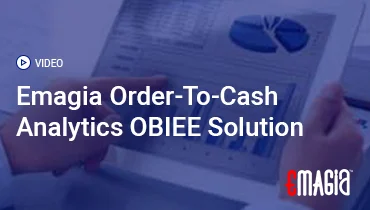Payment processing is the lifeblood of modern finance, and SAP’s powerful suite helps ensure every transaction is accurate, secure, and efficient. In this comprehensive guide, we dive deep into SAP Payment Processing, covering setup, configuration, optimization, and real-world best practices—all without keyword stuffing, ensuring high readability and engagement.
Understanding SAP Payment Processing
In SAP, payment processing handles financial transactions from invoice to settlement. Organizations use SAP Payment Processing to automate outgoing and incoming payments, reduce errors, and maintain compliance with banking standards like SEPA, ACH, and SWIFT.
Benefits of SAP Payment Processing
SAP Payment Processing delivers efficiency, cost-savings, and transparency. It minimizes manual intervention, accelerates cash flow, enforces internal controls, and reduces late-payment penalties—all while providing complete audit trails.
Key Components of SAP Payment Processing
The core elements include vendor master data, payment program configuration, bank determination rules, payment medium formats, and Electronic Bank Statement (EBS) processing.
Setting Up Vendor Master Data for Payment Efficiency
Accurate vendor bank details, payment terms, and house banks are essential. During setup, define IBAN, SWIFT codes, and country-specific standards to enable seamless transactions.
Configuring the SAP Payment Program (F110)
Configure parameters like payment run variants, company ID, posting date, and evaluation criteria. Schedule and tailor payment methods and approval workflows to an organization’s financial calendar.
Bank Determination and Payment Medium Formats
SAP matches invoices to bank accounts using bank determination rules. Configuring payment media formats like SEPA XML, IDoc, and EDI ensures payments align with bank requirements across regions.
Automatic Bank Statement Processing
Electronic Bank Statement (EBS) automatically imports and reconciles payments. SAP posts incoming and outgoing receipts based on enhancing rules, reducing manual work and errors.
Error Handling and Exception Management
SAP flags issues like missing bank data, blocked payments, or format mismatches. Proper setup of logs and alerts helps finance teams quickly identify and resolve exceptions.
Best Practices to Optimize SAP Payment Processing
Optimize by scheduling regular batch runs, keeping master data updated, and testing new payment medium formats before live deployment. Implement segregation of duties and internal audits to bolster security.
Integrating SAP Payment Processing with Banking Channels
Use SAP Bank Communication Management (BCM) or Treasury for high-volume, real-time integration. Leverage APIs, host-to-host connections, or SWIFTNet to improve visibility and control over cash management.
Continuous Monitoring and Reporting in SAP
SAP’s reporting tools and dashboards—like Fiori apps—help monitor payment status, exception handling, and bank charges. Regular review helps maintain compliance and optimize liquidity.
Transitioning to SAP S/4HANA for Payment Processing
S/4HANA enhances Payment Processing with simplified configuration, embedded analytics, and the Fiori payment cockpit. Real-time data improves decision-making and reduces operational friction.
How Emagia Enables Smarter Payment Operations
**Emagia Cash 360** is an intelligent payments orchestration platform that integrates smoothly with SAP to enhance visibility and control across the full payment lifecycle.
With advanced routing logic, real-time analytics, and AI-driven exception handling, Emagia simplifies global payouts, optimizes choice of banking channel, and reduces TCO. Finance teams using Emagia report faster reconciliation, fewer payment failures, and built-in compliance across geographies—making it a powerful companion to SAP’s robust foundation.
Advanced Tips: Security, Compliance & International Payments
Protect payment flows with dual control, digital signatures, and encrypted communication. Align formats with regional regulations—SEPA in EU, NACHA in US, and MICR in India. Test thoroughly and audit configuration changes annually.
Emerging Trends in SAP Payment Processing
Trends include machine learning for anomaly detection, blockchain pilots for instant settlement, and multi-currency real-time payouts via APIs and ISO 20022 adoption. SAP is embedding AI models to auto-categorize exceptions and recommend next actions.
Conclusion: Mastering SAP Payment Processing
By harnessing SAP’s modules, best practices, and Emagia’s orchestration, organizations build a fast, accurate, and secure payment engine. Continuous improvement, modern tooling, and global capabilities prepare finance teams for tomorrow’s challenges.
Frequently Asked Questions
What is SAP payment processing?
SAP payment processing automates outgoing and incoming financial transactions, using standardized formats, batch runs, and exception handling to ensure timely and accurate payments.
How does the SAP F110 payment program work?
F110 runs payment proposals based on vendor data and due dates, creates payment proposals, processes payment media, and posts results in the general ledger.
What payment file formats are supported by SAP?
SAP supports SEPA XML, IDoc, EDI, ACH/NACHA, and country-specific formats like India’s CTI, US FEDEX, UK BACS, etc.
How do I handle payment errors in SAP?
Check error logs in F110, investigate missing master data, resolve blocked invoices, fix format issues, re-run proposals, and monitor bank statement matching.
What’s new in SAP S/4HANA payment processing?
S/4HANA offers the Fiori payment cockpit, real-time analytics, simplified rules configuration, and tight integration with Treasury and BCM.
Can SAP process international payments?
Yes—SAP supports cross-border payments via global bank file formats, SWIFT, ISO 20022, and multi-currency posting capability.