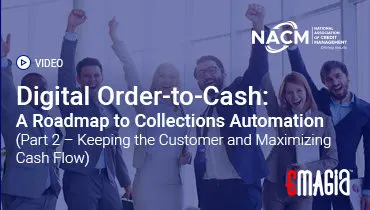In the dynamic landscape of modern business, the ability to effectively sell products or services represents only one facet of success. The true measure of a company’s financial health and operational efficiency lies in its capacity to seamlessly convert those sales into tangible, accessible cash. This crucial transformation is orchestrated by two intrinsically linked and equally vital processes: invoicing and payment processing. Together, they form the bedrock of a company’s revenue cycle, directly influencing cash flow, profitability, and the overall customer experience.
For countless businesses, from burgeoning startups to established enterprises, navigating the complexities of these financial operations can often feel like a daunting challenge. The reliance on manual invoice generation, inconsistent delivery channels, and fragmented payment collection methods frequently leads to protracted payment cycles, escalating administrative costs, and a less-than-ideal experience for both the business and its valued clients. In an era increasingly defined by digital transformation, clinging to antiquated approaches for billing and receiving payments is not merely inefficient; it actively impedes agility, stifles innovation, and constrains sustainable growth.
This extensive guide embarks on a deep exploration into the multifaceted world of invoicing and payment processing. We will meticulously dissect the fundamental principles behind crafting effective invoices, unravel the intricate mechanisms governing payment collection, and shine a spotlight on how cutting-edge technology is revolutionizing these indispensable functions. Our journey will reveal how a strategic mastery of these processes, facilitated by the judicious adoption of best billing software and advanced online payment processors, is absolutely essential for accelerating cash flow, significantly reducing operational expenditures, elevating customer satisfaction, and ultimately, securing the enduring prosperity of your business.
Understanding Invoicing: The Formal Request for Payment and Beyond
The genesis of every revenue stream begins with the invoice. To genuinely master the flow of funds into your business, a profound understanding of what an invoice entails and its pivotal role in the financial ecosystem is paramount.
What is Invoicing? Defining the Core Billing Process.
Invoicing is the systematic procedure of creating, dispatching, and managing a formal request for payment—known as an invoice—to a customer in exchange for goods supplied or services rendered. More than just a simple bill, an invoice serves as a legally binding commercial document that meticulously itemizes the details of a transaction. This includes, but is not limited to, a precise description of the items or services, their respective quantities, unit prices, any applicable taxes or discounts, and the grand total amount due. Crucially, an invoice is issued *prior* to the receipt of payment, thereby establishing a clear financial obligation for the buyer to compensate the seller. It marks the definitive first step in converting a completed sale into a recognized account receivable. The efficiency and accuracy of business invoicing are foundational to the health and responsiveness of a company’s Accounts Receivable (AR) department.
Essential Elements of an Effective and Professional Invoice.
Crafting an invoice that is unequivocally clear, comprehensively detailed, and exudes professionalism is not merely good practice; it is a critical determinant of how quickly and smoothly payments are received. Every robust and effective invoice should meticulously include the following core components:
- Invoice Header: This should prominently display the word “Invoice,” “Tax Invoice,” or “Bill” to immediately clarify the document’s purpose.
- Unique Invoice Number: Each invoice must possess a distinct, sequential number. This unique identifier is indispensable for accurate tracking, efficient record-keeping, and seamless referencing in financial systems and during customer inquiries.
- Date of Issue: The precise date on which the invoice was generated and dispatched. This is vital for calculating payment due dates and for internal auditing.
- Payment Due Date: Clearly stating the deadline by which the payment is expected. This can be a specific date or a term like “Net 30” (payment due within 30 days from the invoice date).
- Seller’s Information: Comprehensive details of your business, including your legal company name, full address, contact number, email address, and any relevant tax identification numbers (e.g., VAT, GST ID).
- Buyer’s Information: The complete legal name of the customer or client, their billing address, and contact details. For business-to-business (B2B) transactions, including the contact person’s name can also be beneficial.
- Description of Goods/Services: A detailed, itemized list of what was sold. Each item should have a clear description, quantity, unit price, and total line item cost. Specificity here helps prevent disputes.
- Subtotal: The total cost of all goods or services before any taxes or discounts are applied.
- Applicable Taxes: Clearly itemized taxes (e.g., sales tax, VAT, GST) with their respective rates and amounts.
- Discounts/Credits: Any reductions applied to the total amount, such as early payment discounts or previously agreed-upon credits.
- Total Amount Due: The final, grand total that the customer is required to pay, presented clearly and prominently.
- Payment Terms and Methods: Explicit instructions on how the payment can be made (e.g., bank transfer, credit card, online payment gateway) and the terms (e.g., “Payment due upon receipt,” “Net 15”).
- Notes/Memo Section: An optional area for any additional relevant information, such as a thank-you message, specific project codes, or instructions.
Diverse Types of Invoices: Adapting to Business Needs.
Not all invoices are created equal. Different business scenarios and transaction types necessitate distinct forms of invoices. Understanding these variations is key to effective invoice management:
- Commercial Invoice: The most common type, issued by a seller to a buyer, detailing a sales transaction. It serves as a request for payment and a record of the sale.
- Proforma Invoice: A preliminary invoice sent to a buyer before the goods or services are delivered. It’s an estimate of the final cost and is often used for customs purposes or to confirm a sale before final delivery. It is not a demand for payment.
- Recurring Invoice: Used for services or subscriptions billed at regular intervals (e.g., monthly, quarterly, annually). Automated invoicing software excels at generating and sending these.
- Credit Memo/Credit Invoice: Issued by a seller to a buyer to reduce the amount owed, often due to returns, damaged goods, or overpayments. It acts as a negative invoice.
- Debit Memo/Debit Invoice: Less common, but used by a seller to increase the amount owed by a buyer, typically for undercharges or additional services.
- Interim Invoice: Used for large, long-term projects where payment is requested in installments as milestones are reached or work progresses.
- Final Invoice: Issued at the completion of a project or service, signifying that all work is done and the final payment is due.
- Timesheet Invoice: Common for service-based businesses, detailing hours worked, hourly rates, and total cost based on time spent.
- Expense Reimbursement Invoice: Used when a business needs to be reimbursed for expenses incurred on behalf of a client.
Best Practices for Streamlined Invoice Creation and Delivery.
Beyond the basic elements, adopting best practices in invoice creation and delivery can significantly improve your cash flow and client relationships:
- Timeliness is Key: Issue invoices promptly after service completion or product delivery. Delays in sending invoices directly translate to delays in receiving payments.
- Accuracy Above All: Double-check all details—quantities, prices, calculations, and client information. Errors lead to queries, delays, and a perception of unprofessionalism.
- Clear Payment Terms: Be explicit about payment due dates and accepted payment methods. Ambiguity invites procrastination.
- Professional Presentation: Use a consistent, branded template. A well-designed invoice reflects positively on your business. Many invoice maker software solutions offer professional templates.
- Multiple Delivery Channels: Offer options like email, client portals, or even traditional mail if necessary. Digital delivery via online billing and invoicing software is usually preferred for speed and tracking.
- Automate Where Possible: Utilize invoicing software for small businesses to automate recurring invoices, payment reminders, and even invoice generation for completed projects. This saves time and reduces errors.
- Track Invoice Status: Implement a system to monitor whether invoices have been sent, viewed, and paid. Invoice tracking software is invaluable for this.
- Follow-Up Gently but Firmly: Have a clear process for sending polite reminders when payments are nearing or past their due date.
The Evolution of Invoicing: From Manual Chore to Automated Efficiency
The landscape of invoicing systems has undergone a profound transformation. What was once a laborious, manual chore has evolved into a highly automated, streamlined process, largely thanks to advancements in billing software and digital tools.
The Lingering Challenges of Manual Invoicing.
Before the widespread adoption of digital solutions, manual invoicing was the norm. While seemingly straightforward, this approach is fraught with inefficiencies and potential pitfalls that directly impact a business’s bottom line:
- Time-Consuming and Labor-Intensive: Creating each invoice by hand, calculating totals, printing, stuffing envelopes, and mailing consumes valuable time that could be better spent on core business activities.
- Prone to Human Error: Manual data entry, calculations, and transcription are highly susceptible to mistakes—typos, incorrect pricing, miscalculated totals, or wrong client details. These errors lead to disputes, delays, and re-work.
- Lack of Consistency: Without standardized templates and automated processes, invoices can vary in format and detail, leading to confusion for clients and internal tracking issues.
- Delayed Delivery: Physical mail is slow. Even emailing individual invoices manually can be time-consuming, delaying the start of the payment clock.
- Poor Tracking and Visibility: It’s difficult to keep track of which invoices have been sent, opened, or paid when managing them manually. This lack of visibility hinders effective collections.
- Increased Operational Costs: Costs associated with printing, paper, envelopes, postage, and the labor hours dedicated to manual processes add up significantly over time.
- Scalability Issues: As a business grows, manual invoicing becomes an insurmountable bottleneck, making it impossible to handle increased transaction volumes efficiently.
The Transformative Benefits of Automated Invoicing Solutions.
The shift towards automation in invoicing and billing software has unlocked a myriad of benefits, fundamentally reshaping how businesses manage their revenue cycle:
- Enhanced Efficiency and Time Savings: Automated systems can generate hundreds or thousands of invoices in minutes, schedule recurring bills, and send automated reminders, freeing up staff for more strategic tasks.
- Superior Accuracy and Reduced Errors: By minimizing manual data entry and leveraging predefined templates and integrations, automation drastically reduces the likelihood of calculation errors, incorrect details, or missed invoices.
- Accelerated Cash Flow: Prompt and accurate invoicing, coupled with automated reminders, significantly shortens the payment cycle, leading to faster cash collection and improved liquidity.
- Lower Operational Costs: Eliminating paper, printing, postage, and reducing the labor required for manual tasks directly translates to substantial cost savings.
- Improved Customer Experience: Clients receive professional, accurate, and timely invoices, often with convenient online payment options, leading to greater satisfaction and fewer payment-related queries.
- Better Financial Visibility and Reporting: Invoice tracking software and comprehensive dashboards provide real-time insights into outstanding invoices, payment statuses, and financial trends, enabling better decision-making.
- Scalability and Growth Support: Automated invoicing platforms can easily handle increasing volumes of transactions as your business expands, without requiring a proportional increase in administrative staff.
- Environmental Friendliness: Reducing paper consumption aligns with sustainability goals, appealing to environmentally conscious businesses and clients.
Introduction to Modern Invoicing Software and Billing Programs.
The market is rich with solutions designed to automate and streamline your billing processes. From standalone invoice maker software to comprehensive business accounting software with invoicing capabilities, these tools are designed to simplify your financial operations. These software for invoicing solutions offer a range of features, from basic invoice generation to advanced analytics and integration with other business systems. They are the cornerstone of modern revenue management.
Key Features to Look for in the Best Billing Software and Invoicing Solutions.
When evaluating billing programs or selecting the best invoicing software for small business, consider the following crucial features:
- Customizable Invoice Templates: Ability to create professional, branded invoices that reflect your company’s identity.
- Automated Recurring Invoicing: Essential for subscription-based models or regular services.
- Online Payment Integration: Direct links to payment gateways for easy online payments, a must-have for online billing and invoicing software.
- Automated Reminders: Scheduled email or in-app notifications for upcoming and overdue payments.
- Expense Tracking: Integration with expense management to easily add billable expenses to invoices.
- Time Tracking: For service-based businesses, the ability to track billable hours and automatically add them to invoices.
- Multi-Currency and Multi-Language Support: Crucial for businesses with international clients.
- Reporting and Analytics: Dashboards and reports on outstanding invoices, payment trends, and cash flow. This is where invoice tracking software shines.
- Client Portal: A secure online space where clients can view, download, and pay invoices.
- Integration Capabilities: Seamless connection with CRM, ERP, project management, and especially business accounting software with invoicing.
- Mobile Accessibility: Ability to create, send, and manage invoices on the go via a mobile app, making it the best invoice app for small business for many.
- Security Features: Data encryption, secure payment processing, and compliance with financial regulations.
- Scalability: The ability of the software to grow with your business, accommodating increasing volumes and complexities.
A Brief Comparison of Invoicing Software Types.
The landscape of invoicing software comparison reveals several categories, each catering to different needs:
- Standalone Invoicing Software: Focused purely on invoice creation and management. Often simple and cost-effective, ideal for very small businesses or freelancers. Examples include many invoice maker software options.
- Accounting Software with Invoicing: Comprehensive solutions that integrate invoicing with general ledger, accounts payable, payroll, and reporting. These are often the best billing software for businesses needing a holistic financial view. Examples include QuickBooks, Xero, etc.
- ERP Systems: Enterprise-level solutions that encompass invoicing as part of a much larger suite of business functions (CRM, supply chain, HR). For larger organizations.
- Project Management Tools with Billing: Some project management platforms include basic invoicing capabilities, useful for service businesses managing projects.
- Specialized Industry Solutions: Software tailored for specific industries, like best invoicing software for contractors or legal firms, often with industry-specific billing nuances.
Choosing the right software for invoicing depends heavily on your business size, industry, complexity of operations, and budget. For many, a dedicated small business invoice software or best small business invoicing software that integrates well with their existing accounting tools offers the optimal balance.
Deep Dive into Payment Processing: The Critical Collection Mechanism
Once an invoice is sent, the next crucial step is payment processing. This intricate system ensures that funds move securely and efficiently from your customer’s account to yours, completing the revenue cycle.
What is Payment Processing? Unpacking the Collection System.
Payment processing refers to the entire sequence of actions and technologies involved in authorizing, clearing, and settling financial transactions. It’s the mechanism that facilitates the transfer of funds from a payer (your customer) to a payee (your business) in exchange for goods or services. This process can range from simple cash transactions to complex digital transfers involving multiple intermediaries. Effective invoicing and payment software solutions often integrate these two critical functions seamlessly.
Key Players in the Payment Processing Ecosystem.
Understanding the roles of various entities involved in payment processing is vital for businesses:
- Merchant (Your Business): The entity selling goods or services and accepting payments.
- Customer (Cardholder/Payer): The individual or entity making the payment.
- Payment Gateway: A service that authorizes credit card payments for e-businesses, online retailers, bricks and clicks, or traditional brick-and-mortar stores. It acts as a secure conduit between the merchant’s website/POS and the payment processor.
- Payment Processor: A company (like Stripe, PayPal, Square) that handles the actual transaction, transmitting data between the merchant, the issuing bank, and the acquiring bank. They manage the technical aspects of the transaction.
- Acquiring Bank (Merchant Bank): The financial institution that maintains the merchant’s bank account and processes credit/debit card transactions on their behalf.
- Issuing Bank: The financial institution that issued the customer’s credit or debit card.
- Card Networks (e.g., Visa, Mastercard, American Express): The global networks that facilitate communication between issuing and acquiring banks and set transaction rules.
Exploring Diverse Payment Methods for Business Transactions.
Offering a variety of payment methods can significantly enhance customer convenience and accelerate collections. The most common methods include:
- Credit and Debit Cards: Widely accepted globally, offering instant authorization. This is often processed via a payment gateway and payment processor.
- Automated Clearing House (ACH) Transfers: Electronic network for financial transactions in the U.S. (similar systems exist internationally). Ideal for recurring payments and larger B2B transactions due to lower fees than cards. Often used for online billing and invoicing software recurring payments.
- Wire Transfers: Electronic transfer of funds across a network of banks or transfer agencies. Typically used for large, one-time international transactions.
- Digital Wallets (e.g., Apple Pay, Google Pay, PayPal, Stripe): Mobile-based payment methods that store card information, offering quick and secure checkout experiences. Many online billing software solutions integrate with these.
- Bank Transfers (Direct Debit): Allows businesses to pull funds directly from a customer’s bank account with their authorization, common for subscriptions.
- Cheques (Checks): Traditional paper-based payments, increasingly less common due to processing time and fraud risk.
- Cash: Primarily for in-person transactions, not typically relevant for online invoicing.
- Cryptocurrency: Emerging payment method, offering decentralization and potentially lower fees, but with high volatility and regulatory uncertainty.
Understanding Payment Gateways and Their Indispensable Role.
A payment gateway is the digital equivalent of a physical point-of-sale (POS) terminal. It’s a service that authorizes credit card payments and other direct payment methods for businesses. Its primary functions include:
- Encryption: Encrypts sensitive payment information (like credit card numbers) to ensure security during transmission.
- Authorization: Sends encrypted data to the payment processor, which then communicates with the acquiring and issuing banks to verify funds and authorize the transaction.
- Response: Relays the approval or denial message back to the merchant and customer.
- Fraud Detection: Many gateways offer built-in fraud prevention tools to identify and block suspicious transactions.
Choosing a reliable payment gateway is paramount for any business accepting online payments. It ensures secure, fast, and reliable transaction processing, directly impacting customer trust and conversion rates. Many invoicing and payment software solutions come with integrated gateways or easy integration options.
Ensuring Robust Security in Payment Processing: Protecting Sensitive Data.
Security is non-negotiable in payment processing. Businesses must adhere to strict standards to protect sensitive customer financial data and prevent fraud:
- PCI DSS Compliance: The Payment Card Industry Data Security Standard (PCI DSS) is a set of security standards designed to ensure that all companies that process, store, or transmit credit card information maintain a secure environment. Adherence is mandatory for businesses accepting card payments.
- Encryption: The process of converting sensitive data into a coded format to prevent unauthorized access. All data transmitted through payment gateways and processors should be encrypted.
- Tokenization: Replacing sensitive payment data (like a credit card number) with a unique, non-sensitive identifier (a “token”). This token can then be used for future transactions without exposing the actual card details, significantly reducing the risk of data breaches.
- Fraud Detection Tools: Utilizing advanced algorithms, machine learning, and rule-based systems to identify and flag suspicious transactions in real-time, helping to prevent chargebacks and financial losses.
- SSL/TLS Certificates: Ensuring your website has an SSL/TLS certificate (HTTPS) to encrypt data exchanged between the user’s browser and your server, providing a secure connection for online transactions.
- Two-Factor Authentication (2FA): Adding an extra layer of security for customer logins and transactions.
Implementing these security measures is not just about compliance; it’s about building and maintaining customer trust, safeguarding your reputation, and protecting your business from financial liabilities associated with data breaches and fraud.
The Synergy: Integrating Invoicing and Payment Processing for Seamless Operations
While invoicing and payment processing are distinct functions, their true power is unleashed when they are seamlessly integrated. This synergy transforms disjointed tasks into a fluid, automated revenue pipeline.
Why Integration is Crucial for Seamless Business Operations.
In a competitive market, businesses cannot afford silos between their financial processes. Integrating invoicing and payment software offers a multitude of advantages:
- Eliminates Manual Data Entry: Reduces the need to manually transfer invoice data to payment systems, cutting down on errors and saving time.
- Real-time Updates: As payments are processed, the invoice status is automatically updated in your accounting system, providing an accurate, real-time view of your receivables.
- Improved Reconciliation: Automated matching of payments to invoices simplifies the reconciliation process, making month-end closing faster and more accurate.
- Enhanced Customer Experience: Customers can click a link on their invoice and pay immediately, streamlining their experience and encouraging prompt payment.
- Reduced Administrative Burden: Automating the entire cycle from invoice generation to payment receipt significantly reduces the workload on your finance team.
- Better Cash Flow Forecasting: With real-time data on payments, businesses can make more accurate cash flow projections.
Tangible Benefits of Integrated Invoicing and Payment Systems.
The strategic adoption of integrated solutions brings about profound operational and financial benefits:
- Accelerated Cash Flow: By making it easier and faster for customers to pay, and by automating reminders, integrated systems drastically reduce the time it takes for invoices to convert into cash.
- Reduced Days Sales Outstanding (DSO): A direct consequence of faster payments, lower DSO means your money isn’t tied up in receivables for extended periods.
- Minimized Errors and Disputes: Automation and consistent data flow between systems reduce the chances of billing errors, leading to fewer customer disputes and quicker resolutions.
- Cost Savings: Less manual work, fewer errors, and reduced reconciliation time all contribute to significant operational cost reductions.
- Enhanced Security: Integrated systems often leverage secure payment gateways and comply with industry security standards, protecting sensitive financial data throughout the entire process.
- Improved Reporting and Analytics: A unified view of invoicing and payment data enables more comprehensive and insightful financial reporting, helping identify trends and areas for improvement.
- Scalability: Integrated systems are designed to handle growing transaction volumes effortlessly, supporting business expansion without proportional increases in administrative overhead.
The Pivotal Role of Business Accounting Software with Invoicing.
For many small and medium-sized businesses, the ideal solution lies in business accounting software with invoicing capabilities. These platforms offer a holistic approach to financial management, combining core accounting functions with robust billing features:
- Unified Financial Management: Manage your general ledger, accounts payable, accounts receivable, payroll, and invoicing all within a single system.
- Automated Reconciliation: Payments received through the integrated system are automatically matched against outstanding invoices and recorded in your books.
- Comprehensive Reporting: Gain insights into your financial health with integrated reports on profit and loss, balance sheets, cash flow, and detailed accounts receivable aging.
- Tax Preparation Simplification: All financial data, including invoices and payments, is centralized, making tax preparation and compliance much simpler.
- Inventory Management Integration: For product-based businesses, these systems often link invoicing directly to inventory levels, updating stock as sales are made.
- Payroll Integration: Some solutions offer integrated payroll and billing software, streamlining employee compensation and client billing.
Choosing a comprehensive business accounting software with invoicing is often the best billing software choice for small businesses seeking an all-in-one solution that grows with them. It provides a single source of truth for all financial data, minimizing discrepancies and maximizing efficiency.
Choosing the Right Tools: Software Solutions for Every Business Need
The market is saturated with software solutions designed to simplify invoicing and payment processing. Identifying the best small business invoice software or the ideal billing system for small business requires careful consideration of your specific needs, budget, and growth trajectory.
Key Considerations for the Best Small Business Invoice Software.
When searching for the best small business invoicing software, focus on solutions that offer a balance of functionality, ease of use, and affordability:
- Ease of Use: For small business owners who may not have dedicated accounting staff, intuitive interfaces and straightforward workflows are paramount. The easiest invoicing software will save time and reduce frustration.
- Cost-Effectiveness: Solutions should fit within a small business budget, offering tiered pricing based on features or user count. Many offer free trials or basic free versions.
- Core Invoicing Features: Must include professional invoice creation, automated reminders, and basic reporting.
- Online Payment Integration: Crucial for facilitating quick payments. Look for integrations with popular payment gateways.
- Scalability: Can the software accommodate growth? Will it still be suitable as your client base and transaction volume increase?
- Customer Support: Responsive and helpful customer support is invaluable, especially when you’re just starting out.
- Mobile App: For business owners on the go, a robust mobile app can make it the best invoice app for small business.
Exploring Software for Invoicing and Invoice Programs for Small Business.
There’s a wide spectrum of software for invoicing available. Here’s a look at common types and what they offer:
- Cloud-Based Invoicing Software: Accessible from anywhere with an internet connection, offering real-time collaboration and automatic updates. This is increasingly the standard for online billing and invoicing software.
- Desktop-Based Invoicing Software: Installed directly on your computer. Offers more control over data but lacks remote access and collaborative features. Less common now.
- Freemium Models: Many invoice programs for small business offer a free basic version with limited features, ideal for freelancers or very small operations, with paid upgrades for more advanced functionalities.
- Subscription-Based Models: The most common pricing model for cloud software, offering access to features and updates for a recurring fee.
When comparing invoice programs, consider features like recurring invoicing, multi-currency support, expense tracking, and client portals. The best invoice program for small business will often be one that offers a blend of these features without being overly complex.
Specialized Needs: Best Invoicing Software for Contractors and Self-Employed.
Certain professions have unique billing requirements. Software tailored to these needs can be a game-changer:
- Best Invoicing Software for Contractors: Contractors often need robust time tracking, project-based billing, progress invoicing, and the ability to include materials and subcontractor costs. Features like job costing and integration with construction management tools are highly valued.
- Best Invoicing Software for Self-Employed: Freelancers and self-employed individuals need simplicity, affordability, and the ability to quickly create and send professional invoices. Features like expense tracking for tax purposes, basic reporting, and quick online payment options are key. Many also look for best online invoice program options that are easy to set up.
The Power of Online Billing and Invoicing Software.
Online billing and invoicing software has become the gold standard due to its accessibility, automation capabilities, and integration potential. These platforms allow you to:
- Create and send invoices from any device, anywhere.
- Accept online payments securely.
- Automate recurring invoices and payment reminders.
- Track invoice status in real-time.
- Generate financial reports with ease.
- Integrate with other cloud-based business tools.
For businesses looking to modernize their revenue cycle, moving to an online billing software solution is often the most impactful step.
Key Features: Invoice Tracking, Management, and Quoting Tools.
Beyond basic invoice creation, modern solutions offer powerful features that streamline the entire billing process:
- Invoice Tracking Software: Provides real-time visibility into the status of every invoice—sent, viewed, partially paid, fully paid, overdue. This is crucial for proactive collections.
- Invoice Management Tool: A broader category encompassing the organization, archiving, and retrieval of all invoices. It ensures that all billing records are easily accessible and auditable.
- Quotes and Invoices Software: Many solutions integrate quoting capabilities, allowing you to convert approved quotes directly into invoices with a single click, eliminating duplicate data entry and speeding up the billing cycle. This functionality is often found in invoicing and quoting software or quotation and billing software.
- Automated Invoicing Software: This refers to the overarching capability of systems to automatically generate invoices based on predefined triggers (e.g., project completion, subscription renewal, time logged), send them, and even follow up. This is a core benefit of modern invoicing systems.
When selecting your billing tools, consider how these advanced features can reduce manual effort and provide greater control over your financial operations. The best software for billing and invoicing will offer a comprehensive suite of these capabilities.
Considering Payroll and Billing Software Integration.
For businesses with employees, the integration of payroll and billing software can offer additional efficiencies. While not always a direct integration, some comprehensive business accounting software with invoicing solutions might offer modules or seamless connections that:
- Streamline expense reimbursements that need to be billed to clients.
- Help track employee time that is directly billable to projects.
- Provide a more unified view of overall financial outflows (payroll) and inflows (invoicing).
This level of integration is more common in larger ERP systems or robust accounting platforms that cater to growing businesses with complex needs.
Advanced Strategies for Optimized Revenue Flow and Financial Health
Beyond simply choosing the right software, implementing advanced strategies can further optimize your invoicing and payment processing, leading to superior cash flow and robust financial health.
Mastering Recurring Billing and Subscription Management.
For businesses operating on a subscription or recurring service model, efficient recurring billing is paramount. This involves:
- Automated Billing Cycles: Setting up systems to automatically generate and send invoices at predefined intervals (monthly, quarterly, annually). This is a core feature of automated invoicing software.
- Proration and Upgrades/Downgrades: Handling changes to subscriptions mid-cycle, accurately calculating prorated charges or credits.
- Dunning Management: Automated processes to handle failed payments (e.g., expired cards, insufficient funds) by sending reminders and prompting customers to update payment information.
- Customer Self-Service Portals: Allowing customers to manage their subscriptions, update payment methods, and view billing history independently, reducing support queries.
- Analytics on Churn and Retention: Tracking metrics related to subscription cancellations and renewals to understand customer behavior and improve service.
Effective recurring billing, often managed by specialized invoicing platforms, is crucial for predictable revenue streams and customer retention.
Leveraging Early Payment Discounts and Late Payment Penalties.
These financial incentives and disincentives can significantly influence payment behavior:
- Early Payment Discounts: Offering a small discount (e.g., 2% Net 10, Net 30) for payments received before the due date. This can encourage prompt payment, especially for B2B clients, and improve cash flow.
- Late Payment Penalties: Clearly stating and enforcing penalties (e.g., a percentage of the outstanding amount or a fixed fee) for overdue invoices. This acts as a deterrent against late payments and compensates for the cost of delayed funds. It’s crucial to communicate these terms upfront in your business invoice program.
While effective, these strategies must be used judiciously and communicated transparently to maintain positive customer relationships.
Navigating Dispute Resolution and Managing Chargebacks.
Disputes and chargebacks are an unfortunate reality of payment processing. Proactive management is key:
- Clear Communication: Ensure all invoice details are precise to minimize disputes arising from misunderstandings.
- Responsive Support: Address customer queries and concerns about invoices promptly and professionally.
- Defined Dispute Resolution Process: Have a clear internal process for investigating and resolving billing disputes.
- Understanding Chargebacks: A chargeback occurs when a customer disputes a transaction with their bank, leading to a forced reversal of funds. They are costly and time-consuming.
- Chargeback Prevention: Implement robust fraud detection, use clear billing descriptors, provide excellent customer service, and maintain clear records of all transactions.
- Chargeback Representment: If a chargeback occurs, gather all relevant documentation (proof of delivery, communication logs, terms of service) to dispute the chargeback with the issuing bank.
Effective invoice management includes a strategy for handling these challenging situations to protect your revenue.
Fortifying Against Fraud in Payment Processing.
Fraud is a constant threat in the digital payment landscape. Implementing robust fraud prevention measures is essential:
- Address Verification System (AVS): Verifies the billing address provided by the customer with the address on file with the credit card issuer.
- Card Verification Value (CVV/CVC): A three or four-digit security code on the back of a credit card, which helps verify that the customer has physical possession of the card.
- 3D Secure (e.g., Verified by Visa, Mastercard SecureCode): An additional layer of security that requires customers to authenticate their identity with their bank during online transactions.
- Fraud Scoring and Machine Learning: Advanced payment gateways and processors use AI-powered tools to analyze transaction patterns and identify suspicious activity.
- IP Geolocation: Checking the geographic location of the customer’s IP address against their billing address.
- Transaction Monitoring: Continuously monitoring transactions for unusual patterns or high-risk indicators.
Layering these security measures within your online billing software or payment gateway significantly reduces your exposure to fraudulent transactions.
Leveraging Analytics for Smarter Billing and Collection Strategies.
Data is a powerful asset. Utilizing the reporting and analytics features within your billing systems can provide invaluable insights:
- Days Sales Outstanding (DSO) Analysis: Track your average collection period to identify trends and areas for improvement.
- Aging Reports: Categorize outstanding invoices by how long they’ve been overdue, helping prioritize collection efforts.
- Payment Method Preferences: Understand which payment methods your customers prefer to optimize your offerings.
- Customer Payment Behavior: Identify slow-paying customers or segments to tailor your collection strategies.
- Invoice Cycle Time: Analyze the time from service delivery to invoice payment to pinpoint bottlenecks.
- Revenue Recognition: Ensure accurate revenue recognition based on payment receipt and accounting standards.
These insights empower you to make data-driven decisions, refine your invoicing programs, and optimize your collection efforts for maximum efficiency.
The Future of Invoicing and Billing Systems: AI, Blockchain, and Beyond.
The evolution of invoicing systems and billing systems is far from over. Emerging technologies are poised to bring even greater automation, security, and intelligence:
- Artificial Intelligence (AI) and Machine Learning (ML): AI can automate invoice coding, predict payment behavior, identify potential fraud, and even personalize collection strategies. AI-powered invoice automation software is becoming increasingly sophisticated.
- Blockchain Technology: Offers the potential for highly secure, transparent, and immutable transaction records, potentially revolutionizing cross-border payments and supply chain finance.
- Smart Contracts: Self-executing contracts on a blockchain that can automatically trigger invoice generation or payment release upon fulfillment of predefined conditions.
- Real-time Payments: Instantaneous payment networks are becoming more widespread, promising to reduce payment delays to mere seconds.
- Open Banking APIs: Facilitating seamless integration between banking services and business software, enabling more direct and efficient payment flows.
- Robotic Process Automation (RPA): Automating repetitive, rule-based tasks within invoicing and payment processes, such as data entry or reconciliation.
Businesses that embrace these future trends will be best positioned to maintain a competitive edge and achieve unparalleled efficiency in their revenue operations.
Common Challenges in Invoicing and Payment Processing and How to Overcome Them
Even with advanced software, businesses often encounter hurdles in their billing and payment collection efforts. Recognizing these common challenges and implementing effective solutions is crucial for maintaining a healthy revenue cycle.
Identifying Common Pitfalls in Billing and Payment.
Many businesses, especially small and growing ones, fall victim to common errors that hinder efficient cash flow:
- Inaccurate or Incomplete Invoices: Missing details, incorrect pricing, or calculation errors lead to customer queries and payment delays.
- Delayed Invoice Delivery: Sending invoices late means pushing back the payment due date, impacting cash flow.
- Lack of Clear Payment Terms: Ambiguous terms can lead to customers paying at their convenience rather than by a set deadline.
- Limited Payment Options: Not offering preferred payment methods can create friction for customers and delay payments.
- Ineffective Follow-Up: Failing to send timely reminders or having a disorganized collections process for overdue invoices.
- Poor Record-Keeping: Inability to quickly locate invoice details or payment history for reconciliation or dispute resolution.
- Security Vulnerabilities: Outdated payment systems or lax security practices can expose businesses to fraud and data breaches.
- Manual Reconciliation: Spending excessive time manually matching payments to invoices, especially for high transaction volumes.
- Scalability Issues with Manual Processes: As a business grows, manual systems quickly become overwhelmed, leading to bottlenecks.
Effective Strategies for Reducing Payment Delays.
Proactive measures can significantly shorten your Days Sales Outstanding (DSO) and improve liquidity:
- Send Invoices Immediately: As soon as services are rendered or products shipped, generate and send the invoice. Automated invoicing software can trigger this automatically.
- Offer Diverse and Convenient Payment Options: Integrate with multiple online payment processors and gateways (credit cards, ACH, digital wallets) to make it easy for customers to pay.
- Clearly State Payment Terms and Due Dates: Make payment terms prominent on the invoice and ensure customers understand them upfront.
- Automated Payment Reminders: Set up your billing software for small business to send polite reminders a few days before the due date, on the due date, and then at increasing intervals after the due date.
- Implement Early Payment Discounts: Offer a small incentive for customers who pay before the due date.
- Build Strong Customer Relationships: Good communication and trust can encourage prompt payment.
- Verify Customer Information: Ensure you have accurate billing details for all clients from the outset.
- Utilize Client Portals: Provide a secure online portal where customers can view their invoices, payment history, and make payments, enhancing convenience.
- Consider Deposit Requirements: For larger projects, requiring an upfront deposit can reduce the final outstanding amount and mitigate risk.
Ensuring Compliance and Robust Data Privacy in Billing.
In an increasingly regulated environment, compliance and data privacy are non-negotiable aspects of invoicing and payment processing:
- PCI DSS Compliance: If you handle credit card data, adhering to PCI DSS standards is mandatory. This includes secure network configurations, data encryption, access control, and regular security testing.
- GDPR, CCPA, and Other Data Privacy Regulations: Understand and comply with regional and international data privacy laws regarding the collection, storage, and processing of personal and financial data. This impacts how your invoicing software for small businesses handles customer information.
- Tax Compliance: Ensure your invoices correctly apply and report sales tax, VAT, GST, or other relevant taxes according to local and international regulations. Your business accounting software with invoicing should facilitate this.
- Secure Data Storage: Store all financial data securely, preferably in encrypted cloud environments provided by reputable online billing software vendors.
- Regular Security Audits: Periodically review your systems and processes for vulnerabilities and ensure all software is up-to-date with the latest security patches.
- Transparent Privacy Policies: Clearly communicate your data privacy practices to your customers.
Non-compliance can lead to hefty fines, reputational damage, and loss of customer trust. Investing in compliant invoice systems is a critical business decision.
Scaling Invoicing Platforms with Business Growth.
As your business expands, your invoicing platforms must be able to scale with you. What worked for a handful of clients might become a major bottleneck for hundreds or thousands:
- Choose Scalable Software: Select billing software that offers different plans or modules that can be activated as your needs grow. Cloud-based solutions are generally more scalable.
- Automate More Processes: As volume increases, look for opportunities to automate more aspects of invoicing, from generation to reconciliation. This is where invoice automation software becomes indispensable.
- Integrate Systems: Ensure your invoicing and payment software integrates seamlessly with your CRM, ERP, and other core business systems to avoid data silos and manual transfers.
- Review and Optimize Workflows: Regularly assess your invoicing and collection workflows to identify inefficiencies and areas for improvement.
- Invest in Training: Ensure your team is proficient in using the software and understands best practices for efficient billing and collections.
- Consider Specialized Solutions: For very high volumes or complex international billing, you might need to move from a general small business billing software to more specialized enterprise-level solutions.
Proactive planning for scalability ensures that your invoicing systems remain an asset, not a hindrance, to your business growth.
Revolutionizing Revenue Flow: How Emagia Helps Businesses Thrive
In the complex world of accounts receivable and cash flow management, businesses often grapple with inefficiencies, delayed payments, and a lack of visibility. This is precisely where Emagia steps in, offering cutting-edge solutions designed to transform invoicing and payment processing from a cumbersome chore into a streamlined, strategic advantage.
Emagia’s Holistic Approach to Invoicing and Payment Processing.
Emagia provides an AI-powered, cloud-based platform that offers a comprehensive suite of tools for order-to-cash operations. Unlike disparate billing programs or basic invoice maker software, Emagia’s platform integrates the entire revenue cycle, from credit management and order processing to invoicing and payment processing, collections, and cash application. This holistic approach ensures that every step is optimized for speed, accuracy, and efficiency.
Accelerating Cash Flow with Intelligent Invoicing and Digital Payments.
Emagia’s solutions are engineered to significantly accelerate your cash flow. Their intelligent invoicing capabilities go beyond simple generation, offering features like:
- Automated Invoice Delivery: Ensuring invoices reach customers promptly through their preferred channels, whether email, portal, or EDI.
- Dynamic Discounting: Leveraging AI to offer optimized early payment discounts that benefit both your business and your customers.
- Integrated Digital Payment Options: Providing a wide array of payment methods directly linked to the invoice, making it incredibly easy for customers to pay online. This transforms your online billing and invoicing software experience.
- Predictive Analytics for Payment Behavior: Emagia’s AI can analyze historical data to predict which invoices are likely to be delayed, allowing for proactive collection strategies.
By streamlining the invoicing process and simplifying payment acceptance, Emagia helps businesses reduce their Days Sales Outstanding (DSO) and improve working capital.
Streamlining Payment Processing and Reconciliation with AI.
The true power of Emagia lies in its ability to automate and optimize the often-manual and error-prone payment processing and cash application functions. Their AI-driven solutions:
- Automated Cash Application: Emagia’s AI can automatically match incoming payments to open invoices, even for complex remittances with partial payments or deductions. This eliminates the need for manual reconciliation, a major time-saver for any accounting billing software.
- Remittance Data Extraction: Leveraging AI and machine learning to extract and interpret remittance data from various formats (emails, PDFs, EDI), ensuring accurate and fast cash application.
- Dispute and Deduction Management: Identifying and managing payment deductions and disputes efficiently, helping businesses recover lost revenue.
- Real-time Payment Status Updates: Providing a real-time, unified view of all incoming payments and their application status, enhancing financial visibility.
This level of automation in payment processing significantly reduces operational costs, minimizes errors, and frees up finance teams to focus on strategic analysis rather than manual data entry.
Enhanced Visibility, Compliance, and Scalability.
Emagia’s platform offers unparalleled visibility into your entire revenue cycle. Dashboards and reporting tools provide real-time insights into cash flow, aging receivables, and collection effectiveness. Furthermore, their solutions are built with compliance and security in mind, adhering to industry standards and ensuring data privacy.
For businesses seeking a scalable solution, Emagia’s cloud-native architecture can seamlessly handle increasing transaction volumes and complexities, making it an ideal partner for growth. Whether you’re a small business looking for the best billing software for small business or a large enterprise needing sophisticated invoice management software, Emagia offers tailored solutions that drive efficiency and financial performance.
In essence, Emagia empowers businesses to move beyond reactive billing and collections to a proactive, intelligent, and highly efficient revenue management system, ensuring healthier cash flow and sustained financial success.
Frequently Asked Questions About Invoicing and Payment Processing
What is the difference between an invoice and a bill?
While often used interchangeably, an invoice is typically issued by the seller to the buyer as a request for payment, detailing the goods/services provided. A bill is generally received by the buyer from the seller, indicating the amount owed. From the seller’s perspective, it’s an invoice; from the buyer’s, it’s a bill. Both serve to document a debt.
How can I accept online payments for my invoices?
To accept online payments, you’ll need to integrate your invoicing software with a payment gateway and processor. Popular options include Stripe, PayPal, Square, and others. Many online billing and invoicing software solutions come with built-in integrations, allowing your customers to click a link on the invoice and pay directly via credit card, bank transfer, or digital wallet.
What is the best invoicing software for small businesses?
The “best” depends on your specific needs. Popular choices for best invoicing software for small business often include QuickBooks, FreshBooks, Zoho Invoice, Wave, and Invoice Ninja. Consider factors like ease of use, pricing, integration with accounting software, mobile app availability, and features like recurring invoices and online payment options. Many of these also function as excellent invoice maker software.
Is it better to use standalone invoicing software or accounting software with invoicing?
For very small businesses or freelancers, standalone invoice programs might suffice due to their simplicity and lower cost. However, for growing businesses, business accounting software with invoicing (like QuickBooks or Xero) is generally recommended. It provides a unified system for managing all financial aspects, including general ledger, accounts payable, and reconciliation, leading to greater efficiency and accuracy.
How can I reduce late payments from customers?
Strategies include sending invoices promptly, clearly stating payment terms and due dates, offering multiple convenient online payment methods, sending automated payment reminders before and after the due date, and considering early payment discounts. Building strong client relationships and having a clear follow-up process for overdue accounts are also crucial.
What is a payment gateway and why do I need one?
A payment gateway is a service that authorizes credit card payments and other direct payment methods for online businesses. It securely transmits sensitive payment information from your website to the payment processor and back. You need one to securely accept online payments from customers, ensuring their data is protected and transactions are processed efficiently.
What is the role of automation in invoicing and payment processing?
Automation, often facilitated by automated invoicing software, streamlines and accelerates tasks that were traditionally manual. This includes automatic invoice generation (especially for recurring bills), scheduled payment reminders, automated cash application (matching payments to invoices), and real-time status updates. Automation reduces errors, saves time, lowers operational costs, and significantly improves cash flow.
How can I ensure the security of my customer’s payment data?
Ensuring payment data security involves adhering to PCI DSS compliance (if handling credit cards), using secure payment gateways that employ encryption and tokenization, implementing fraud detection tools, ensuring your website uses SSL/TLS certificates (HTTPS), and having robust internal data privacy policies. Choosing reputable online billing software vendors who prioritize security is also key.
What are the benefits of integrating invoicing with accounting software?
Integrating invoicing and payment software with your accounting system offers numerous benefits: eliminates manual data entry, reduces errors, provides real-time financial visibility, simplifies reconciliation, accelerates cash flow, and offers comprehensive financial reporting. It creates a seamless, efficient revenue management system.
What is Days Sales Outstanding (DSO) and why is it important?
Days Sales Outstanding (DSO) is a measure of the average number of days it takes for a company to collect payment after a sale has been made. A lower DSO indicates that your company is collecting receivables more quickly, which directly translates to better cash flow and improved liquidity. Efficient invoicing and payment processing strategies aim to reduce DSO.
Conclusion: Mastering Your Revenue Cycle for Sustainable Growth
The journey through the intricacies of invoicing and payment processing reveals their undeniable significance to the financial health and operational efficiency of any business. These are not merely administrative tasks; they are the lifeblood of your revenue cycle, directly impacting your cash flow, profitability, and customer relationships. In an increasingly digital and competitive world, relying on outdated or fragmented approaches is a recipe for inefficiency and missed opportunities.
By embracing modern billing software and integrated invoicing and payment software solutions, businesses can transform their financial operations. The shift from manual, error-prone processes to automated, intelligent workflows offers a multitude of benefits: accelerated cash flow, significantly reduced operational costs, enhanced accuracy, and a vastly improved customer experience. Whether you’re a freelancer seeking the best invoicing software for self-employed, a small business needing comprehensive business accounting software with invoicing, or a large enterprise looking to optimize its entire order-to-cash process, the right tools and strategies are available.
The future of invoicing systems and billing systems is bright, with emerging technologies like AI, blockchain, and real-time payments promising even greater levels of automation, security, and insight. Proactive adoption of these innovations, coupled with a commitment to best practices in invoice creation, payment collection, and dispute resolution, will position your business for sustained growth and financial resilience.
Ultimately, mastering invoicing and payment processing is about more than just getting paid; it’s about building a robust, efficient, and customer-centric revenue engine that fuels your business’s success for years to come. Invest in the right technology, refine your processes, and watch your cash flow thrive.