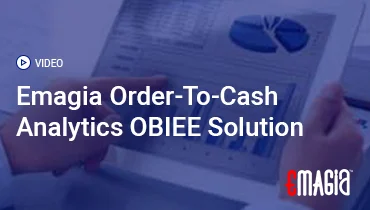1. Introduction to Invoices Software
Invoices software refers to digital tools that automate the process of creating, sending, managing, and tracking invoices. As businesses embrace digital transformation, using invoices software has become essential for optimizing cash flow and maintaining financial accuracy. With numerous vendors offering a variety of features, understanding how invoices software works is critical for companies of all sizes.
2. Key Features of Invoices Software
- Invoice Creation: Customize invoices with templates and branding.
- Recurring Billing: Automate repeat payments with ease.
- Payment Gateway Integration: Enable payment processing via platforms like Stripe, PayPal, and additional gateways.
- Tax Handling: Automatically calculate VAT, GST, and sales tax.
- Tracking & Reporting: Real-time dashboard and analytics.
3. Benefits of Using Invoices Software
Using invoices software offers a wide range of advantages including:
- Time efficiency through automation
- Reduction of manual errors
- Improved cash flow and invoice tracking
- Professional presentation of financial documents
- Easy financial reconciliation and audit readiness
4. Types of Invoices Software Available
There are various types of invoices software depending on the business model and needs:
- Cloud-based Invoices Software
- Desktop Invoices Software
- Free Invoices Software (e.g., Wave, Zoho Invoice)
- Premium Paid Tools (e.g., FreshBooks, QuickBooks, Xero)
- Industry-specific tools for SaaS, legal, and construction
5. How to Choose the Right Invoices Software
- Define your business requirements
- Compare features and pricing tiers
- Check integration capabilities with existing systems
- Evaluate support and ease of use
- Read user reviews and case studies
6. Invoices Software Comparison: Top Tools in 2026
Leading tools in the market include:
- Wave: A free solution for freelancers
- Zoho Invoice: Includes CRM functionality
- FreshBooks: Known for user-friendly design
- Xero: Comprehensive mobile invoicing
- QuickBooks: Desktop and online options
- Bill.com & Invoicera: Enterprise-grade automation
7. Implementation Guide for Invoices Software
Steps to successfully implement invoices software:
- Create an account and configure settings
- Import existing client and product data
- Design and test custom invoice templates
- Set up tax rules and payment methods
- Train staff and automate workflows
8. Best Practices When Using Invoices Software
- Consistently monitor issued invoices and ensure timely payment follow-ups
- Automate reminders and payment confirmations
- Use analytics to monitor KPIs and optimize billing cycles
- Ensure data compliance and security protocols
- Backup data and maintain software updates
9. Trends & Future Developments in Invoices Software
- Artificial Intelligence for invoice validation
- Blockchain for secure and traceable invoicing
- Embedded finance in invoices for lending or dynamic discounting
- Deeper ERP & CRM integrations
- Mobile-first invoicing apps
How Emagia Transforms Invoicing With Smart Software
Emagia offers an AI-powered invoices software solution designed for modern finance operations. It automates invoice data capture, streamlines billing workflows, and provides actionable analytics. With native integration to major ERPs and financial systems, Emagia enables businesses to:
- Reduce manual entry and invoice errors
- Automate invoice routing and approvals
- Improve days sales outstanding (DSO)
- Ensure tax compliance and audit readiness
- Access cloud-based dashboards and reports anytime
No matter the scale of your operations, Emagia offers a flexible invoicing platform designed to grow with your business.
Frequently Asked Questions About Invoices Software
What is invoices software and how does it work?
Invoices software helps businesses automate invoice creation, delivery, tracking, and payment processes through web or desktop applications.
Can invoices software handle use taxes and foreign currencies?
Yes. Most modern invoices software solutions support automatic tax calculations and multi-currency invoicing based on the customer’s location.
Which invoices software is best for small businesses?
Free tools like Wave and Zoho Invoice are great for startups, while FreshBooks and Xero offer advanced features for growing small businesses.
Is desktop invoices software still useful?
Yes. Desktop solutions like QuickBooks Desktop remain useful for businesses that prefer offline access or need specific legacy functionality.
How secure is invoices software?
Reputable invoices software providers offer encryption, secure access controls, and regular backups to protect financial data.
Final Takeaways
Invoices software is a powerful tool that enhances operational efficiency, reduces financial errors, and ensures timely payments. With the rise of cloud technology and automation, it’s now easier than ever for businesses to adopt a smart invoicing system. From free options to AI-powered enterprise platforms like Emagia, the right invoices software can significantly improve your business workflows.