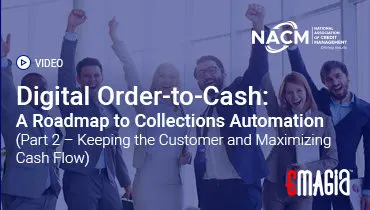In our increasingly digital world, electronic payments have become the norm, offering unparalleled convenience and speed. Among these, the eCheck stands out as a popular method for transferring funds directly between bank accounts, often seen as a modern evolution of the traditional paper check. Businesses and consumers alike leverage eChecks for everything from online bill payments to recurring subscriptions due to their cost-effectiveness and security. However, a common question arises when an error occurs or circumstances change: Can an eCheck be canceled?
The answer, like many things in the realm of financial transactions, is nuanced. While eChecks offer advantages over their paper counterparts, the ability to cancel them comes with specific conditions and a critical time window. This comprehensive guide will delve into the intricacies of eCheck cancellation, exploring the underlying mechanisms, the rules governing these transactions, and the precise steps involved for both senders and receivers. Understanding these details is crucial for anyone engaging with eChecks, ensuring you know your options when unexpected situations arise.
Understanding eChecks: More Than Just a Digital Check
Before we explore the possibilities of cancellation, it’s vital to have a clear understanding of what an eCheck is and how it functions. This foundational knowledge will shed light on why cancellation operates differently compared to, for instance, stopping a credit card payment or voiding a paper check.
What Exactly Is an eCheck? A Digital Evolution of Payments
An eCheck, short for electronic check, is a digital payment method that facilitates funds transfer directly from one bank account to another via the Automated Clearing House (ACH) network. Unlike traditional paper checks, there’s no physical document to write, mail, or deposit. Instead, the payer provides their bank account number and routing number, often through a secure online portal or over the phone, authorizing the payee to debit the specified amount.
The eCheck Payment Flow: From Authorization to Settlement
The process of an eCheck payment involves several key stages, each contributing to its unique characteristics and the window for potential cancellation. It’s not an instant transaction, but rather a batch processing system.
- Authorization: The payer grants permission for the transaction, typically through an online form, signed agreement, or recorded phone call. This is the digital equivalent of signing a paper check.
- Payment Setup & Submission: The merchant (payee) enters the payment details into their processing system, which then submits the transaction to their bank.
- ACH Network Processing: The merchant’s bank sends the transaction request to the ACH network. The ACH network acts as a central clearing facility, processing batches of electronic transactions between financial institutions. This typically happens on business days.
- Bank Verification: The payer’s bank verifies the account information and fund availability. This can take 24-48 hours.
- Settlement: If funds are available and the information is correct, the funds are electronically transferred from the payer’s account to the payee’s account. This usually takes 3-5 business days from the initial transaction date, depending on the banks involved and the time of submission.
eChecks vs. Paper Checks: Key Differences in Cancellation Potential
While conceptually similar, eChecks and paper checks differ significantly in their mechanics, which in turn affects their cancellability. A paper check can be physically stopped before it’s cashed or deposited by placing a stop payment order with your bank. The physical nature provides a tangible item to be intercepted. eChecks, being digital, operate under different rules and a tighter timeframe. The absence of a physical document means “stopping” it relies purely on digital communication within a specific processing window before settlement.
Can an eCheck Be Canceled? The Critical Window and Who Can Act
This is the core question, and the answer is: yes, an eCheck can often be canceled, but only under specific circumstances and within a very narrow window. Timing is everything when attempting to cancel an eCheck.
The Golden Window: When eCheck Cancellation is Possible
An eCheck is typically only cancellable while it is in the “pending” or “processing” stage within the ACH network. Once an eCheck has ‘cleared’ or ‘settled’—meaning the funds have been successfully debited from the payer’s account and credited to the payee’s account—it generally cannot be canceled in the traditional sense. The processing window for eChecks usually spans 1-5 business days. Action must be taken quickly within the first 24-48 hours, sometimes even sooner, depending on the payment processor and banks involved.
Sender’s Power: Initiating a Stop Payment on an eCheck
The primary party who can initiate a cancellation or stop payment on a pending eCheck is the sender (the payer). This is similar to how the issuer of a paper check can place a stop payment on it. The sender must contact their bank directly and request a stop payment order for the specific eCheck transaction. The bank will then attempt to intercept the electronic debit before it clears.
Recipient’s Role: When Cancellation Isn’t an Option (But Refunds Are)
For the recipient (payee), cancelling an eCheck once it has been initiated is generally not possible. The control lies with the originating bank of the payer. If a payee needs to reverse a payment that has already settled, their only option is to issue a refund back to the payer. This is a new transaction, not a cancellation of the original. Understanding this distinction is crucial to managing customer expectations and financial records accurately.
Navigating the Cancellation Process: Step-by-Step Guidance
Successfully canceling an eCheck requires swift action and adherence to specific procedures. Knowing these steps can save both time and potential financial headaches.
For the Payer: How to Attempt an eCheck Stop Payment
If you, as the payer, need to stop an eCheck, follow these steps immediately:
- Contact Your Bank Immediately: This is the most crucial step. Call your bank’s customer service or visit a branch as soon as you realize you need to cancel the eCheck. The faster you act, the higher the chance of success.
- Provide Transaction Details: Have all relevant information ready, including the exact amount of the eCheck, the date it was authorized, the name of the payee, and if possible, any transaction ID or authorization code.
- Request a Stop Payment Order: Clearly state that you wish to place a stop payment on an ACH debit (eCheck). Be aware that your bank may charge a fee for this service, similar to a paper check stop payment fee.
- Follow Up in Writing: Many banks require a written confirmation of the stop payment request within a certain timeframe (e.g., 14 days) after the verbal request. Ensure you adhere to this to make the stop payment permanent.
- Monitor Your Account: Keep a close eye on your bank account to ensure the eCheck does not clear. If it does, despite your stop payment request, contact your bank again immediately to dispute the transaction.
For the Payee: Handling Cancellation Requests and Managing Returns
As a payee, you don’t typically “cancel” an eCheck that’s in process, but you might receive notification that a payment has been stopped or returned. Here’s how to manage it:
- Understand the Notification: If a payer contacts you requesting a cancellation, explain that once the eCheck is in process, you cannot directly stop it. Advise them to contact their bank.
- Monitor Returns: Be vigilant for ACH return notifications from your payment processor or bank. An eCheck that a payer successfully stopped will show up as a return.
- Address Returned Payments: If an eCheck is returned (e.g., for “Payment Stopped” or “Unauthorized”), your payment processor will notify you. You will not receive the funds, and may incur a return fee. You will then need to contact the payer to arrange an alternative payment method.
- Process Refunds (if settled): If an eCheck has already settled and credited to your account, and the payer requests to reverse the payment, you must initiate a refund. This is a separate transaction, effectively sending the money back to them.
Behind the Scenes: NACHA Rules and eCheck Reversals
The rules governing eCheck transactions, including their cancellation and reversal, are primarily set by NACHA (National Automated Clearing House Association), the governing body for the ACH Network. These rules are designed to protect all parties involved in electronic funds transfers.
The Governing Authority: How NACHA Rules Impact eCheck Cancellations
NACHA establishes the operating rules and guidelines for all ACH transactions, including eChecks. These rules dictate the processing windows, return reasons, and dispute resolution processes. For a stop payment initiated by a payer, the bank will act according to NACHA guidelines to attempt to halt the debit entry before it settles. Compliance with these rules is essential for all financial institutions and payment processors.
Unauthorized Transactions: The 60-Day Consumer Right of Return
One of the significant protections for consumers under NACHA rules is the “60-day right of return” for unauthorized debits. If a consumer claims an eCheck transaction was not authorized or was debited for an incorrect amount, they generally have up to 60 calendar days from the date their bank statement was made available to dispute the transaction with their bank. The bank will then initiate an ACH return, pulling the funds back from the payee’s account. This is a consumer protection measure against fraudulent or erroneous debits, even if the eCheck has already settled.
Types of eCheck Returns and Their Implications
Beyond a “stop payment” initiated by the sender, eChecks can be “returned” for various reasons, each with specific implications. Common return codes include:
- R01 – Insufficient Funds (NSF): The payer’s account did not have enough money to cover the eCheck.
- R03 – No Account/Unable to Locate Account: The account number or routing number was incorrect or the account is closed.
- R05 – Unauthorized Debit to Consumer Account: The consumer disputes the authorization for the debit. (This is where the 60-day rule applies).
- R07 – Authorization Revoked by Customer: The customer withdrew their authorization for a recurring payment.
- R10 – Customer Advises Not Authorized: Similar to R05, but specifically for consumer accounts.
Each return type results in the funds being pulled back from the payee’s account, and often incurs a fee from both the payee’s bank/processor and potentially the payer’s bank (for NSF).
Beyond Cancellation: eCheck Disputes, Returns, and Refunds
When an eCheck cannot be canceled in its processing window, or if an issue arises post-settlement, other mechanisms come into play, primarily returns, disputes, and refunds. These terms are often used interchangeably, but they have distinct meanings and processes.
eCheck Returns vs. Cancellations: A Crucial Distinction
While a “cancellation” typically refers to stopping a pending transaction, an “eCheck return” occurs when a transaction is rejected by the payer’s bank after it has already been submitted to the ACH network, often even after it has initially appeared to “clear” in the payee’s account. Returns can happen for various reasons, including insufficient funds, incorrect account details, or, significantly, if a stop payment was successfully initiated, or if an unauthorized transaction is disputed by the account holder (payer) under NACHA rules. The key difference is the stage of the transaction: cancellation is before settlement, return can be after initial processing.
Understanding eCheck Chargebacks and Disputes
For ACH transactions, the term “chargeback” is less common than for credit cards, with “return” or “dispute” being more prevalent. An eCheck dispute typically involves the payer formally notifying their bank that a debit was unauthorized or erroneous. As mentioned, consumers have strong protection under NACHA rules (the 60-day window for unauthorized debits). When a dispute is initiated, the funds are often pulled back from the payee’s account. The payee then has the opportunity to challenge the dispute by providing proof of authorization, but the burden of proof often lies with them. Handling these effectively requires meticulous record-keeping of all payment authorizations.
Issuing Refunds for eCheck Payments: The Payee’s Control
If an eCheck has successfully settled into the payee’s account and there is a need to reverse the payment (e.g., due to a product return, service cancellation, or overpayment), the payee must initiate a refund. This is a new, separate transaction where the payee debits their own account to credit the payer’s account. Unlike a cancellation or return, a refund is entirely at the discretion of the payee and is the standard procedure for reversing a completed eCheck payment. It is the most common resolution once the cancellation window has closed.
When an eCheck Bounces: Consequences and Recourse
Sometimes, an eCheck cannot be completed not because of a cancellation request, but because the funds aren’t available or the account information is incorrect. This is known as a “bounced” eCheck, similar to a bounced paper check.
Why eChecks Bounce: Common Reasons for Non-Sufficient Funds (NSF) or Invalid Account
An eCheck primarily bounces due to:
- Insufficient Funds (NSF): The most frequent reason. The payer’s bank account does not have enough money to cover the eCheck amount at the time of debit.
- Incorrect Account Information: The routing number or account number provided was wrong, preventing the ACH network from locating the payer’s bank account.
- Closed Account: The payer’s bank account is no longer active.
- Stop Payment: As discussed, if a stop payment was successfully placed.
- Unauthorized Transaction: The payer claims the transaction was unauthorized.
Impact on Both Parties: Fees, Notifications, and Reputation
When an eCheck bounces, both the payer and the payee typically incur fees. The payer’s bank may charge an NSF fee, and the payee’s payment processor may charge a return fee. The payee also experiences a delay in funds and potentially a negative impact on cash flow. Repeated bounced eChecks can also flag accounts as high-risk with banks and payment processors, potentially affecting future payment processing capabilities or even creditworthiness for the payer.
Re-attempting a Bounced eCheck vs. Alternative Solutions
Depending on the reason for the bounce, a payee might have the option to re-attempt the eCheck transaction (usually allowed once or twice under NACHA rules for NSF). However, for reasons like incorrect account info or explicit stops/unauthorized claims, re-attempting is futile. In such cases, contacting the payer to arrange an alternative payment method (e.g., credit card, wire transfer) is the most effective recourse. Effective communication can prevent further complications and maintain customer relationships.
Minimizing Risks: Best Practices for eCheck Management
To navigate the complexities of eCheck payments and reduce the likelihood of cancellations, returns, or bounces, both senders and receivers should adopt best practices.
For Senders: Verifying Details and Monitoring Accounts
As a payer initiating an eCheck, always double-check the payee’s bank account and routing numbers before authorizing a payment. Ensure you have sufficient funds in your account to cover the transaction, especially considering the 3-5 day processing window. Regularly monitor your bank statements for any unauthorized or incorrect debits, enabling you to act quickly within the dispute window if necessary. Keep records of all authorizations.
For Receivers: Proper Authorization, Fraud Prevention, and Due Diligence
As a payee accepting eChecks, obtaining clear and verifiable authorization from the payer is paramount. This can be a signed digital form, an explicit online agreement, or a recorded phone call. Implementing robust fraud prevention measures, such as identity verification and transaction monitoring, can help identify suspicious activities. Understand and comply with all NACHA rules, especially those regarding returns and disputes. Promptly address any returned eChecks and communicate clearly with customers about payment processing times and return policies. Maintaining comprehensive records of all transactions and authorizations is your best defense against potential disputes.
Emagia’s Payment Intelligence: Streamlining Your eCheck Operations
Managing eCheck transactions, their potential for cancellation, returns, and disputes can be complex, especially for businesses handling high volumes. Emagia offers intelligent solutions designed to streamline your entire payment collection process, including robust management of ACH and eCheck transactions. Our AI-powered platform provides enhanced visibility into your cash flow, offering tools that can help you proactively monitor eCheck statuses, predict potential bounces or returns, and automate the reconciliation of these digital payments. By leveraging Emagia, businesses can significantly reduce manual effort, minimize the impact of returned eChecks, and gain deeper insights into their payment landscape, ensuring greater financial predictability and control. From efficient processing to intelligent dispute management, Emagia helps you navigate the intricacies of electronic checks with confidence, maximizing the efficiency and reliability of your digital payment operations.
Frequently Asked Questions About eCheck Cancellations and Payments
Can you stop an eCheck payment after it’s been sent?
Yes, an eCheck payment can typically be stopped, but only if it’s still in the ‘pending’ or ‘processing’ stage within the ACH network. You must contact your bank immediately (within 24-48 hours of initiation) to request a stop payment order before the funds are settled.
How long does it take for an eCheck to clear or settle?
eChecks usually take 3 to 5 business days to clear and for the funds to settle in the payee’s account. This processing time is due to the batch processing nature of the ACH network and bank verification procedures. Weekends and federal holidays do not count towards this timeframe.
What is the difference between canceling an eCheck and getting a refund?
Canceling an eCheck refers to stopping the payment while it’s still processing before funds are debited. A refund, on the other hand, occurs after an eCheck has successfully cleared and settled; the payee then initiates a separate transaction to send the money back to the payer.
What happens if an eCheck bounces?
If an eCheck bounces (e.g., due to insufficient funds or incorrect account information), both the sender and receiver may incur fees from their respective banks or payment processors. The payee will not receive the funds and will need to pursue an alternative payment method from the payer.
Does NACHA have rules regarding eCheck cancellations or disputes?
Yes, NACHA (National Automated Clearing House Association) sets the operating rules for all ACH transactions, including eChecks. These rules dictate the process for returns and disputes, notably providing consumers with a 60-day right to dispute unauthorized debits from their accounts.
Conclusion: The Future of Finance is Reconciled: Maximizing the Benefits of POS Reconciliation
The ability to answer the question, “Can an eCheck be Canceled?” with confidence is essential for anyone dealing with electronic payments. While not as simple as stopping a paper check, eChecks do offer a window for cancellation for the payer, primarily during their pending status before final settlement. Understanding the precise timing, the roles of both the sender’s bank and the NACHA rules, is critical to navigating these digital transactions successfully.
Furthermore, recognizing the distinctions between cancellations, returns, and refunds empowers businesses and consumers to manage their finances effectively and respond appropriately to unexpected payment scenarios. By adhering to best practices and leveraging modern payment intelligence solutions, the inherent efficiencies and cost-effectiveness of eChecks can be fully realized, ensuring smoother, more secure financial operations in the digital age.